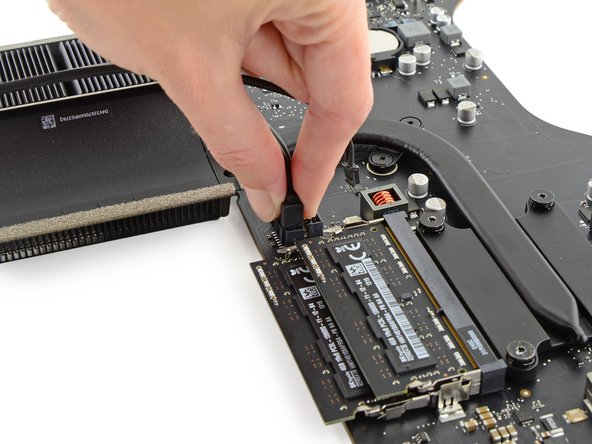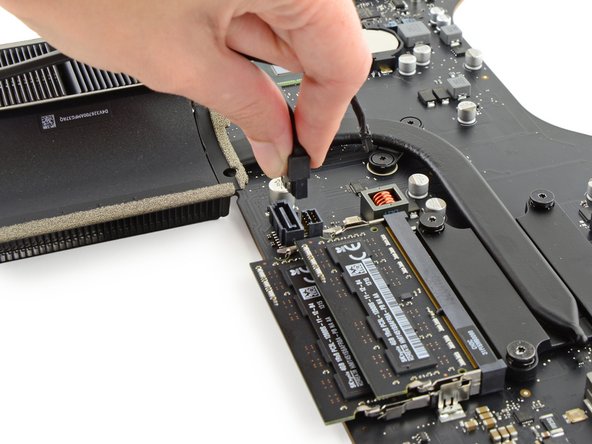crwdns2915892:0crwdne2915892:0
Prereq only.
-
-
Grasp the hard drive power connector and gently pull it out of its socket on the logic board.
-
-
-
-
While pressing on the clip with your thumb, lift and disconnect the SATA data connector from its socket on the logic board.
-
crwdns2935219:0crwdne2935219:0
To reassemble your device, follow these instructions in reverse order.
crwdns2915888:0crwdne2915888:0
To reassemble your device, follow these instructions in reverse order.