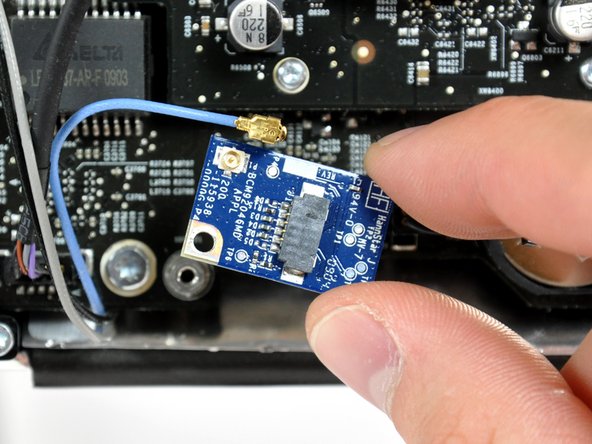crwdns2915892:0crwdne2915892:0
Restore your Bluetooth connectivity by replacing your Bluetooth board.
crwdns2942213:0crwdne2942213:0
-
-
Lay your iMac front side down on a table with the lower edge facing yourself.
-
Loosen the single Phillips screw in the center of the access door.
-
Remove the access door from your iMac.
-
-
crwdns2935267:0crwdne2935267:0Heavy-Duty Suction Cups (Pair)$14.95
-
Stick two suction cups to opposing corners of the glass panel.
-
-
-
Gently pull the glass panel straight up off the iMac.
-
-
-
-
Remove the following 12 screws securing the front bezel to the rear case:
-
Eight 13 mm T8 Torx.
-
Four 25 mm T8 Torx.
-
-
-
Gently lift the front bezel from its top edge off the rear case.
-
Once the top edge of the front bezel has cleared the rear case, rotate the front bezel toward the stand and lift it off the rear case.
-
Rotate the front bezel away from the rest of the device and lay it above the top edge of the iMac.
-
-
-
Disconnect the microphone cable connector, removing tape as necessary.
-
-
-
Pull the Bluetooth cable straight away from its socket.
-
-
-
Use the flat end of a spudger to pry the bluetooth antenna connector up off the bluetooth board.
-
-
-
Remove the single T6 Torx screw securing the Bluetooth board to the logic board.
-
Lift the Bluetooth board out of your iMac.
-
To reassemble your device, follow these instructions in reverse order.
To reassemble your device, follow these instructions in reverse order.
crwdns2935221:0crwdne2935221:0
crwdns2935229:03crwdne2935229:0
crwdns2947410:01crwdne2947410:0
Is it possible to upgrade the bluetooth card with one for 4.0 bluetooth?