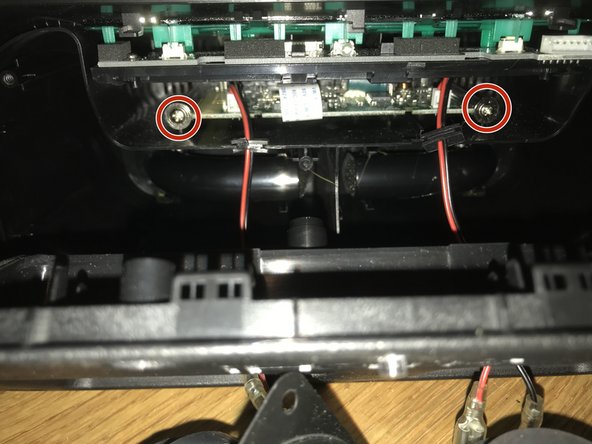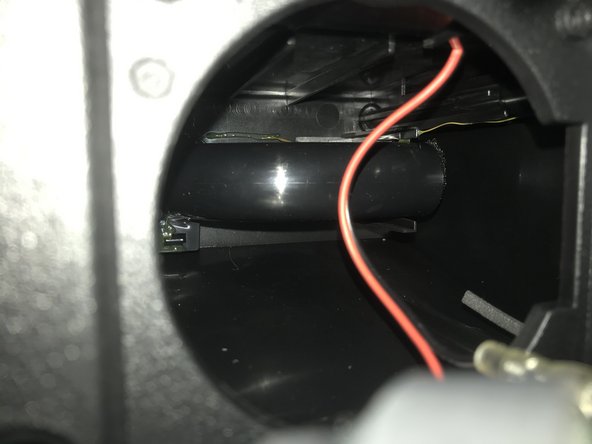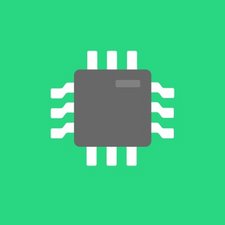crwdns2942213:0crwdne2942213:0
-
-
Remove the grille with your hands
-
Remove all the rubber inserts still left on the speaker side. If any are on the grill side, you can ignore them.
-
-
-
Remove the screws surrounding both speakers.
-
-
-
Remove these 3 screws, which were below the rubber inserts you removed earlier.
-
-
-
-
The face plate and both speakers can now be separated from the body of the device.
-
The speakers are still connected by wires.
-
-
-
Remove the wires, which have different sockets, so they can't be mixed up.
-
-
-
With all the speakers and the faceplate removed, you can focus on the motherboard.
-
Remove the 2 indicated screws.
-
-
-
Firmly but carefully pull out the motherboard. Before you remove it completely, disconnect the ribbon cable.
-
DO NOT BREAK THE RIBBON CABLE
-
You can now remove the board.
-
-
-
Great job! To reassemble, follow these steps in reverse order, and make sure you reattach the ribbon cable with the light blue square facing up.
-
To reassemble your device, follow these instructions in reverse order. (and attach the ribbon cable!)
To reassemble your device, follow these instructions in reverse order. (and attach the ribbon cable!)
crwdns2935221:0crwdne2935221:0
crwdns2935227:0crwdne2935227:0