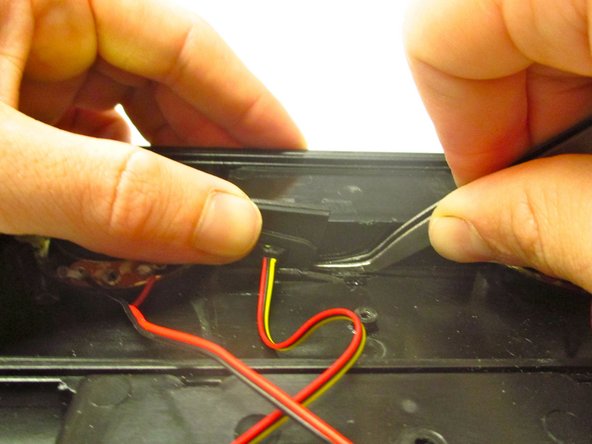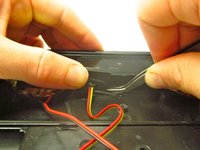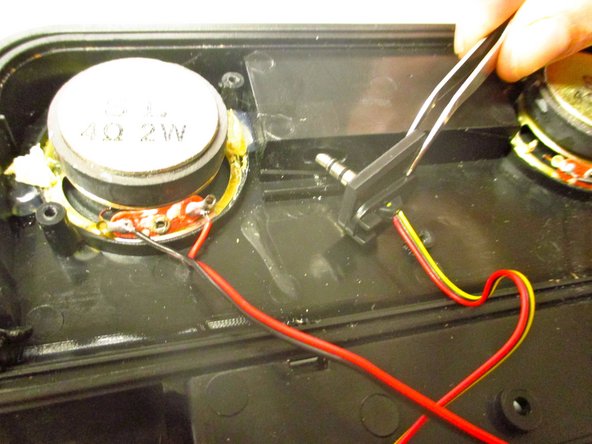crwdns2915892:0crwdne2915892:0
This guide will describe how to replace the speaker system's iPod/iPhone input.
crwdns2942213:0crwdne2942213:0
-
-
Use your fingers to slide the battery case cover off in the direction of the arrows.
-
-
-
Remove the four AAA batteries. Be sure to check your nearest battery recycling point!
-
-
crwdns2935267:0crwdne2935267:0Tweezers$4.99
-
Unscrew the four outer 1.0 mm screws with a Phillips-Head screwdriver.
-
Push down gently on the battery case cover and slide it in the direction the arrows indicate. Remove the batteries.
-
Unscrew the 0.6 mm screw located in the center of the battery case.
-
Keep the 1.0 mm and 0.6 mm screws separate from each other for reassembly.
-
-
-
Remove the back cover carefully; there are many wires that connect it to the device.
-
-
-
crwdns2935267:0crwdne2935267:0Tweezers$4.99
-
Locate the iPhone/iPod input that is in the center of the console.
-
Push the black plastic input stand to the left, and up, with your index finger.
-
Use tweezers to wedge the input stand out of its slot.
-
-
-
Pull out the iPod/iPhone input with tweezers.
-
-
-
Gently remove the Line In chip with tweezers.
-
Note: The Line In chip is located on the left side of the device.
-
-
-
Use scissors to cut the black, yellow, and red wires that connect the Line In chip to the iPod/iPhone input.
-
Remove the old iPod/iPhone input and its associated wires.
-
-
crwdns2935267:0crwdne2935267:0Desoldering Pump$3.99
-
Place new iPod/iPhone input wires, one by one, in their previous position on the Line In chip. Wrap a strip of soldering wire on the point of contact between the chip and input wire.
-
-
-
Use tweezers to carefully place the newly soldered Line In chip back into its original position.
-
-
-
With tweezers, insert the end of the iPod/iPhone input through its designated hole.
-
With both thumbs, push in the black plastic input stand until it snaps into place.
-
To reassemble your device, follow these instructions in reverse order.
To reassemble your device, follow these instructions in reverse order.