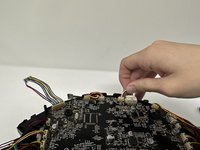crwdns2942213:0crwdne2942213:0
-
-
Remove the nine 10 mm screws with the Phillips #1 precision screwdriver.
-
-
-
Remove the six 7 mm screws on the bumper with the Phillips #1 screwdriver.
-
-
-
-
Remove the top plate from the body of the device.
-
Unplug the bumper from the motherboard.
-
-
-
Remove the three 10 mm motherboard screws with a Phillips #1 screwdriver.
-
-
-
Unplug the cables from the motherboard.
-
To reassemble your device, follow these instructions in reverse order.
To reassemble your device, follow these instructions in reverse order.
crwdns2935221:0crwdne2935221:0
crwdns2935229:03crwdne2935229:0