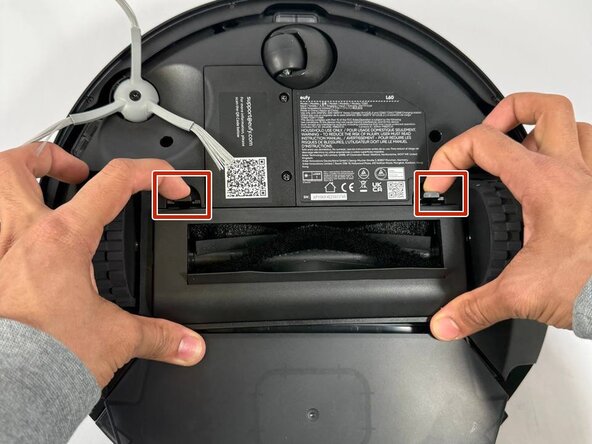crwdns2915892:0crwdne2915892:0
This guide will explain how to efficiently replace the brush located on the bottom of the eufy L60 vacuum (Robovac L60). If you're considering a replacement for your clogged brushes, you can easily purchase some through the official eufy L60 website. The brushes are essential for cleaning surfaces and efficiently picking up debris. The most common symptoms signaling your brushes need replacement are a lack of spinning and lack of debris being picked up. A user guide that may be relevant is one from the eufy L60 website.
-
-
Turn the eufy L60 vacuum upside down.
-
Push down on the two tabs by the brush to pop the plastic cover off.
-
-
-
-
Pull the brush slightly to the right to remove it.
-
To reassemble your device, follow these instructions in reverse order.
To reassemble your device, follow these instructions in reverse order.