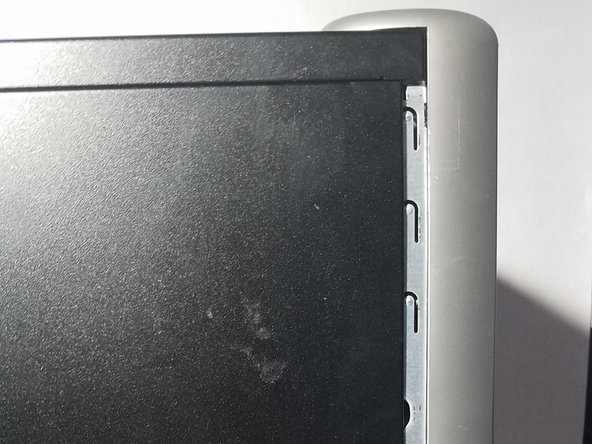crwdns2915892:0crwdne2915892:0
Has your eMachine been running slow lately? Ready to upgrade to a higher memory size? This guide will show you how to remove the built-in Samsung random access memory (RAM) disks and install two DDR4 SDRAM memory disks.
Note that the size of your memory disks will need to be in DDR4 SDRAM bandwidth.
I will be using the Phillips #1 Screwdriver from my iFixit Pro Tech Toolkit.
crwdns2942213:0crwdne2942213:0
-
crwdns2935267:0crwdne2935267:0Anti-Static Wrist Strap$7.95
-
Shut down the computer.
-
Disconnect all cables from the computer.
-
-
crwdns2935267:0crwdne2935267:0Phillips #1 Screwdriver$5.49
-
Place the computer upright at standing position.
-
Using a Phillips #1 Screwdriver:
-
Remove the two 1cm combination screws located on the right of the casing.
-
-
-
Using your hands, dislodge the casing and pull the case panel towards you until the panel comes off.
-
-
-
With the case panel open, locate the two RAM disk slots on the right side of the motherboard.
-
-
-
Locate the tabs on the RAM disks.
-
Use your index finger to release the tab at the bottom of the left RAM disk slot.
-
-
-
-
Release the tab at the top of the left RAM disk.
-
Store the unused RAM disk in a plastic container for future use or go to a recycling center for proper disposal.
-
-
-
Release the top tab and the bottom tab to dislodge the right RAM disk.
-
-
-
Remove your new RAM disks from their casing.
-
-
-
Align the RAM disk to match the slot and insert the disk to the right memory disk slot.
-
Gently push the disk in to secure.
-
Secure the tabs at the top and bottom of the memory disk slots to lock into place.
-
-
-
Now it's time for the second disk. Retrieve the second RAM disk from it's casing.
-
-
-
Align the RAM disk to match the slot and Insert the RAM disk to the right memory disk slot
-
Gently push the disk in to secure.
-
Secure the tabs at the top and bottom of the RAM disk to lock into place.
-
-
-
Use both hands to align the case panel to the case frame.
-
Once in place, push the case panel forward until it secures in place.
-
-
crwdns2935267:0crwdne2935267:0Phillips #1 Screwdriver$5.49
-
Using your Phillips #1 Screwdriver:
-
Screw the two 1cm combination screws back into place on the right side of the case panel.
-
And that’s all there is to it! Make sure to dispose your old RAM disks properly at your local recycling center.
And that’s all there is to it! Make sure to dispose your old RAM disks properly at your local recycling center.