crwdns2933803:04crwdne2933803:0
crwdns2933797:0David Spaldingcrwdnd2933797:0crwdne2933797:0
crwdns2936043:0crwdne2936043:0 crwdns2933505:0crwdne2933505:0 David Spalding
- crwdns2933769:0crwdne2933769:0
- crwdns2933771:0crwdne2933771:0
- crwdns2933801:0crwdne2933801:0
crwdns2933807:0crwdne2933807:0
| + | [title] Removing the blade insert |
|---|---|
| + | [* icon_note] Removing a used blade can be difficult as it has no doubt lost its slipperiness. You could spray some ArmorAll cleaner in there, but unless your wiper assembly is really dirty, oughtn't need to. |
| + | [* black] Find the end of the blade where the insert is marked "LOCK." This is the end you'll remove it from. |
| + | [* icon_note] Trying to slide the insert out from the "TIP" end will be frustrating, and potentially damage the brackets of the wiper blade! |
| + | [* black] The manual describes you peeling down the flexible end of the wiper blade, but doing so carelessly could rip it. |
| + | [* black] Instead, use an orangewood “cuticle pushing stick” (you can find them in most “big box” stores, in the Beauty section with other nail care items), or an IFixit Spudger and work it underneath the end of the blade insert on the "LOCK" side, so that you can grab it. |
| + | [* black] Now, gently tug on the insert until you can feel the lock "give" against the bracket. The insert should now slide out over the flexible end of the wiper blade. |
crwdns2933777:01crwdne2933777:0
crwdns2933779:0crwdne2933779:0

crwdns2915182:0crwdne2915182:0
crwdns2933777:02crwdne2933777:0
crwdns2933779:0crwdne2933779:0
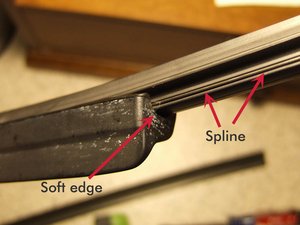
crwdns2915182:0crwdne2915182:0