crwdns2933803:04crwdne2933803:0
crwdns2933797:0Tomcrwdnd2933797:0crwdne2933797:0
crwdns2936043:0crwdne2936043:0 crwdns2933505:0crwdne2933505:0 Tom
- crwdns2933769:0crwdne2933769:0
- crwdns2933771:0crwdne2933771:0
- crwdns2933801:0crwdne2933801:0
crwdns2933807:0crwdne2933807:0
| + | [* icon_note] The screen will change to the picture |
|---|---|
| + | [* yellow] The day will show as the yellow arrow shows. Dimplex set Sunday is 1 and Saturday is 7. |
| + | [* light_blue] The bottom part of the screens shows a square - one hour is one square and runs from 00 - 23. |
| + | [* violet] Press the plus and minus buttons depending if your want the heating / tank on or off. For example if you wanted it off you would press the minus button. If you got to a time you wanted it on you would press the up arrow. In the picture you will see squares above, this means the heat / tank will come on that time. |
| + | [* black] Press ok when you are happy and repeat for each day. When you have finished you will be back to the zone selection screen. |
crwdns2933777:01crwdne2933777:0
crwdns2933779:0crwdne2933779:0
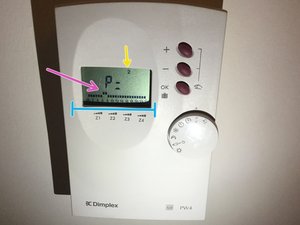
crwdns2915182:0crwdne2915182:0