crwdns2933803:09crwdne2933803:0
crwdns2933797:0iRobotcrwdnd2933797:0crwdne2933797:0
- crwdns2933769:0crwdne2933769:0
- crwdns2933771:0crwdne2933771:0
- crwdns2933801:0crwdne2933801:0
crwdns2933807:0crwdne2933807:0
| + | [* black] Place enough pressure on the upper case to allow you to slide a tool just within the seam between upper case and lower case as shown in the picture. A dentist's hook, push pin, or similar tool will work. |
|---|---|
| + | [* icon_note] Do not yank the upper case off as soon as you free the clasp. The case is attached to the logic board via two ribbon cables. |
| + | [* black] Delicately slip the tip of your tool behind the silver metal latch and pull it forward while pulling up on the case. This may take some effort. |
crwdns2933777:01crwdne2933777:0
crwdns2933779:0crwdne2933779:0
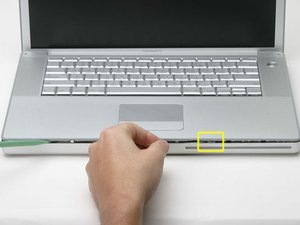
crwdns2915182:0crwdne2915182:0