crwdns2933803:01crwdne2933803:0
crwdns2933797:0Alexandria Johnsoncrwdnd2933797:0crwdne2933797:0
crwdns2936043:0crwdne2936043:0 crwdns2933505:0crwdne2933505:0 Alexandria Johnson
- crwdns2933769:0crwdne2933769:0
- crwdns2933771:0crwdne2933771:0
- crwdns2933801:0crwdne2933801:0
crwdns2933807:0crwdne2933807:0
| + | [* red] Locate the RAM area on the computer |
|---|---|
| + | [* black] To remove an old RAM card, push out the metal latches on the side and lift out the card at a 45 degree angle |
| + | [* icon_note] RAM not pictured |
| + | [* black] To place in a new RAM, insert it at a 45 degree angles and push it down into the metal latches on the sides |
crwdns2933777:01crwdne2933777:0
crwdns2933779:0crwdne2933779:0
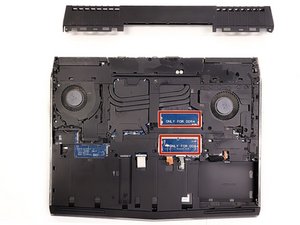
crwdns2915182:0crwdne2915182:0