crwdns2933803:01crwdne2933803:0
crwdns2933797:0Jonathan D Banwartcrwdnd2933797:0crwdne2933797:0
crwdns2936043:0crwdne2936043:0 crwdns2933505:0crwdne2933505:0 Jonathan D Banwart
- crwdns2933769:0crwdne2933769:0
- crwdns2933771:0crwdne2933771:0
- crwdns2933801:0crwdne2933801:0
crwdns2933807:0crwdne2933807:0
| + | [title] Remove the screws |
|---|---|
| + | [* black] Start by removing the marked screws |
| + | [* red] Remove the four 6mm screws |
| + | [* orange] Remove the two 8mm screws |
| + | [* yellow] Remove the four 9mm screws |
| + | [* icon_note] These screws are different lengths, remember which order you removed them. Putting the wrong size screw in the wrong hole can cause damage. |
| + | [* icon_note] It is recommended to wear an anti-static wrist strap for this procedure. |
| + | [* icon_caution] Before you begin make sure the new RAM is compatible. The RAM should be ***SODIMM*** DDR4 memory. ***Only up to 20 GB of ram is supported*** |
crwdns2933777:01crwdne2933777:0
crwdns2933779:0crwdne2933779:0
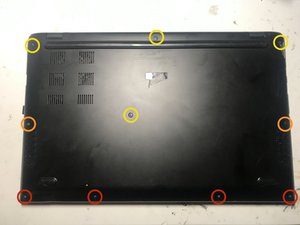
crwdns2915182:0crwdne2915182:0