crwdns2933803:02crwdne2933803:0
crwdns2933797:0Billcrwdnd2933797:0crwdne2933797:0
crwdns2936043:0crwdne2936043:0 crwdns2933505:0crwdne2933505:0 Bill
- crwdns2933769:0crwdne2933769:0
- crwdns2933771:0crwdne2933771:0
- crwdns2933801:0crwdne2933801:0
crwdns2933807:0crwdne2933807:0
| + | [title] Loosen screws holding keyboard in |
|---|---|
| + | [* black] Once you have removed the covers you will see two screws (one on each cover). Using a PH0 screw driver, loosen the screws (they are attached so will not come out). |
crwdns2933777:01crwdne2933777:0
crwdns2933779:0crwdne2933779:0
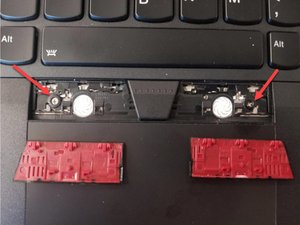
crwdns2915182:0crwdne2915182:0