crwdns2933803:06crwdne2933803:0
crwdns2933797:0Joe Hudsoncrwdnd2933797:0crwdne2933797:0
crwdns2936043:0crwdne2936043:0 crwdns2933505:0crwdne2933505:0 Joe Hudson
- crwdns2933769:0crwdne2933769:0
- crwdns2933771:0crwdne2933771:0
- crwdns2933801:0crwdne2933801:0
crwdns2933807:0crwdne2933807:0
| + | [* black] Locate the small ribbon cable attached to the back of the screen. |
|---|---|
| + | [* black] Carefully removed the clear adhesive tape holding the cable down. Being very careful not to damage the small wires under the tape. |
| + | [* black] Once the tape has been removed, the ribbon connector will pull away from the back of screen. |
crwdns2933777:01crwdne2933777:0
crwdns2933779:0crwdne2933779:0

crwdns2915182:0crwdne2915182:0
crwdns2933777:02crwdne2933777:0
crwdns2933779:0crwdne2933779:0
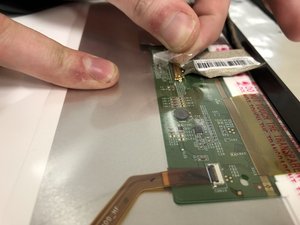
crwdns2915182:0crwdne2915182:0
crwdns2933777:03crwdne2933777:0
crwdns2933779:0crwdne2933779:0
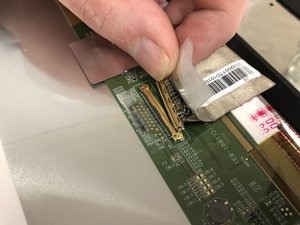
crwdns2915182:0crwdne2915182:0