crwdns2933803:03crwdne2933803:0
crwdns2933797:0Euan Gordoncrwdnd2933797:0crwdne2933797:0
crwdns2936043:0crwdne2936043:0 crwdns2933505:0crwdne2933505:0 Euan Gordon
- crwdns2933769:0crwdne2933769:0
- crwdns2933771:0crwdne2933771:0
- crwdns2933801:0crwdne2933801:0
crwdns2933807:0crwdne2933807:0
| + | [* black] Disconnect lower PCB cable connections and antenna. |
|---|---|
| + | [* black] Remove haptic motor at bottom left of the device. This will require a prying tool and the motor is glued to the device. |
crwdns2933777:01crwdne2933777:0
crwdns2933779:0crwdne2933779:0
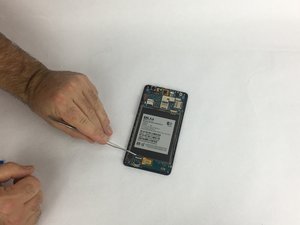
crwdns2915182:0crwdne2915182:0
crwdns2933777:02crwdne2933777:0
crwdns2933779:0crwdne2933779:0

crwdns2915182:0crwdne2915182:0
crwdns2933777:03crwdne2933777:0
crwdns2933779:0crwdne2933779:0

crwdns2915182:0crwdne2915182:0