crwdns2933803:01crwdne2933803:0
crwdns2933797:0adam hinkelcrwdnd2933797:0crwdne2933797:0
crwdns2936043:0crwdne2936043:0 crwdns2933505:0crwdne2933505:0 adam hinkel
- crwdns2933769:0crwdne2933769:0
- crwdns2933771:0crwdne2933771:0
- crwdns2933801:0crwdne2933801:0
crwdns2933807:0crwdne2933807:0
| + | [* black] Locate the ODD/HDD/Memory panel on the backside of laptop. |
|---|---|
| + | [* black] Using the Phillips #1 screwdriver, remove the M2.5X5 mm screw out to take the back cover out. |
| + | [* black] Using your hand slide the ODD/HDD/Memory panel off in a downward motion. |
crwdns2933777:01crwdne2933777:0
crwdns2933779:0crwdne2933779:0

crwdns2915182:0crwdne2915182:0
crwdns2933777:02crwdne2933777:0
crwdns2933779:0crwdne2933779:0

crwdns2915182:0crwdne2915182:0
crwdns2933777:03crwdne2933777:0
crwdns2933779:0crwdne2933779:0
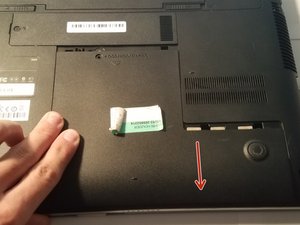
crwdns2915182:0crwdne2915182:0