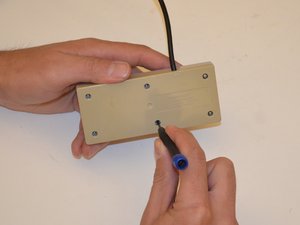crwdns2944351:0crwdnd2944351:0Nintendo Entertainment System Controller Maintenancecrwdnd2944351:0crwdne2944351:0
crwdns2933797:0Andrew Churchillcrwdnd2933797:0crwdne2933797:0
crwdns2936043:0crwdne2936043:0 crwdns2933505:0crwdne2933505:0 Andrew Churchill
- crwdns2933769:0crwdne2933769:0
- crwdns2933771:0crwdne2933771:0
- crwdns2933801:0crwdne2933801:0
| crwdns2866306:0crwdne2866306:0 |
|
|
| Type |
|
|
| Thing |
|
|
| Title |
|
|
| Introduction |
|
|
| Time Required Min |
crwdns2931287:045crwdne2931287:0
|
|
| Time Required Max |
crwdns2931293:01crwdne2931293:0
|
|
| Imageid |
crwdns2933769:0crwdne2933769:0


crwdns2933771:0crwdne2933771:0


|
|
| Difficulty |
Moderate
|
|
| Conclusion |
|
|
| Author | ||
| Public |
crwdns2853046:0crwdne2853046:0
|
crwdns2943215:0crwdne2943215:0
- Small Phillips Head Screwdriver x1 added.
- Glue Gun x1 added.
- Flathead 3/32" or 2.5 mm Screwdriver x1 added.
- Soldering Gun / Iron and Solder x1 added.
- Screw Holder x1 added.
crwdns2943213:0crwdne2943213:0
- NES Controller x1 added.
- Rubber Cement x1 added.
- Cotton Swabs x1 added.
- Lead-Free Solder x1 added.
- Hot Glue Stick x1 added.
- 99% Isopropyl Alcohol x1 added.
crwdns2935255:0crwdne2935255:0
- Student In Progress added.