crwdns2944351:0crwdnd2944351:0Lenovo Legion Y520 Thermal Paste and Pads Replacementcrwdnd2944351:0crwdne2944351:0
crwdns2933797:0Simeon Brankovcrwdnd2933797:0crwdne2933797:0
crwdns2936043:0crwdne2936043:0 crwdns2933505:0crwdne2933505:0 Simeon Brankov
- crwdns2933769:0crwdne2933769:0
- crwdns2933771:0crwdne2933771:0
- crwdns2933801:0crwdne2933801:0
| crwdns2866306:0crwdne2866306:0 |
|
|
| Type |
|
|
| Thing |
|
|
| Title |
|
|
| Introduction |
|
|
| Time Required Min |
crwdns2931287:015crwdne2931287:0
|
|
| Time Required Max |
crwdns2931287:025crwdne2931287:0
|
|
| Imageid |
crwdns2933769:0crwdne2933769:0


crwdns2933771:0crwdne2933771:0
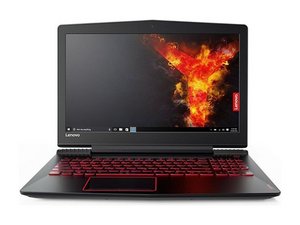

|
|
| Difficulty |
Easy
|
|
| Conclusion |
|
|
| Author | ||
| Public |
crwdns2853046:0crwdne2853046:0
|
crwdns2935255:0crwdne2935255:0
- Community-Contributed Guide added.





