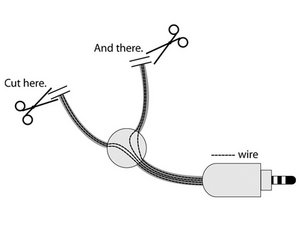crwdns2944351:0crwdnd2944351:0Using Apple Pro Speakers with a class-d amplifiercrwdnd2944351:0crwdne2944351:0
crwdns2933797:0rafaelcrwdnd2933797:0crwdne2933797:0
crwdns2936043:0crwdne2936043:0 crwdns2933505:0crwdne2933505:0 rafael
- crwdns2933769:0crwdne2933769:0
- crwdns2933771:0crwdne2933771:0
- crwdns2933801:0crwdne2933801:0
| crwdns2866306:0crwdne2866306:0 |
|
|||||
| Type |
|
|||||
| Thing |
|
|||||
| Title |
|
|||||
| Introduction |
|
|||||
| Time Required Min |
crwdns2931287:020crwdne2931287:0
|
|||||
| Time Required Max |
crwdns2931287:020crwdne2931287:0
|
|||||
| Imageid |
crwdns2933769:0crwdne2933769:0


crwdns2933771:0crwdne2933771:0


|
|||||
| Difficulty |
Difficult
|
|||||
| Conclusion |
|
|||||
| Author | ||||||
| Public |
crwdns2853046:0crwdne2853046:0
|
crwdns2943215:0crwdne2943215:0
- Scissors x1 added.
- Lead-Free Solder x1 added.
- Soldering Iron x1 added.
- Wire Stripping/Crimping Tool optional x1 added.
crwdns2943213:0crwdne2943213:0
- Audio amplifier Recommended: class-d / class-t, at least 15 watts per channel, 4-8 ohm x1 added.
- Heat-shrink tubing various diameters x1 added.
- Electrical Tape in 6 Assorted Colors x1 added.
- Banana plugs optional x4 added.
- AA Batteries x1 added.
- New wires made of copper x4 added.
crwdns2935255:0crwdne2935255:0
- In Progress added.
- Community-Contributed Guide added.