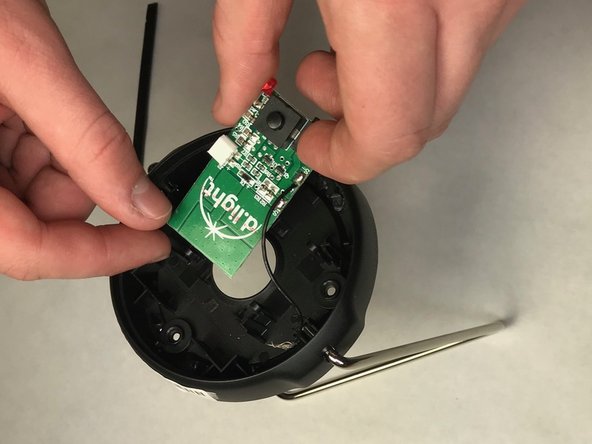crwdns2942213:0crwdne2942213:0
-
-
To remove the lens, three T15 x 12.5mm screws must be removed by a T15 head screwdriver.
-
The location of the other two screws are marked in red.
-
-
-
After the lens has been removed the back cover needs to be removed. There are no snaps or screws holding it in place.
-
-
-
-
Remove battery by unplugging it from the circuit board.
-
-
-
Remove the circuit board by pressing on the mounting clips (shown in red circles) using the spudger.
-
-
-
Desolder the wires to free the circuit board.
-
To reassemble your device, follow these instructions in reverse order.
To reassemble your device, follow these instructions in reverse order.
crwdns2935221:0crwdne2935221:0
crwdns2935229:04crwdne2935229:0