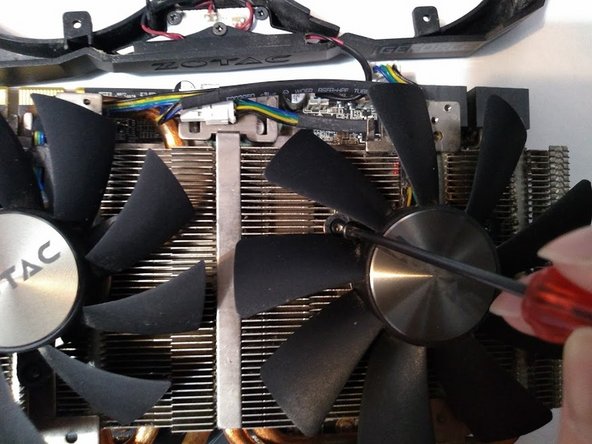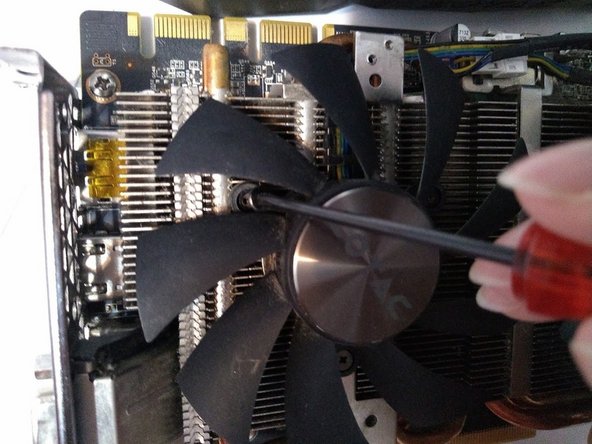crwdns2915892:0crwdne2915892:0
In this guide, we will take you through a step-by-step approach on how to replace a broken graphics card fan specifically the Zotac GTX 1080 Ti Mini. A couple of reasons why you might need to do the replacement is the graphics card fans can stop functioning efficiently, become noisy, or completely stop working. In order to fix these problems, you can use the guide to help.
crwdns2942213:0crwdne2942213:0
-
-
Use a Phillips #0 screwdriver to remove the two 4mm screws from the right side of the shroud.
-
-
-
Use a Phillips #0 screwdriver to remove the two 4mm screws from the left side of the shroud.
-
-
-
Gently pry the fan connector apart from the header with a flathead screwdriver.
-
-
-
-
Slowly and carefully lift the shroud off the heatsink.
-
Flip the shroud along the top of the graphics card.
-
-
-
Remove the three 3 mm Phillips screws holding the fans to the heatsink with a Phillips #0 screwdriver.
-
Remove the broken fans.
-
-
-
Place the replacement fan on top of the heatsink with the screw holes aligned.
-
Screw the fans into place using a Phillips #0 screwdriver.
-
-
-
Reconnect the fan connector to its header.
-
-
-
Place the shroud back over the heatsink and screw it back into place using a Phillips #0 screwdriver.
-
Hopefully, your graphics card is fully replaced and completely working now.
crwdns2935221:0crwdne2935221:0
crwdns2935227:0crwdne2935227:0
crwdns2947410:01crwdne2947410:0
Do you know what size (diameter and thread) the 4mm and 3mm screws are?