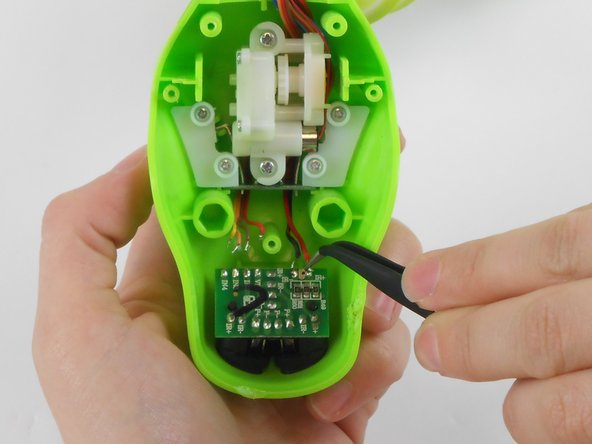crwdns2915892:0crwdne2915892:0
Before removing and replacing the sensor of Zoomer Dino Boomer, check the Troubleshooting Page to make sure the issue with gesture mode cannot be fixed without removing the sensor.
crwdns2942213:0crwdne2942213:0
-
-
Unscrew the two 7.5 mm Phillips #0 screws at the base of the neck.
-
Remove the two 7.2 mm Phillips #0 screws above these at the base of the mouth.
-
-
-
Use the spudger to pry Zoomer Dino Boomer's lower jaw from its mouth.
-
-
-
-
Remove the roof of Zoomer Dino Boomer's mouth by unscrewing the 7.5 mm Phillips #0 screw.
-
-
-
Carefully push the sensors out of the nose socket with your fingers.
-
-
crwdns2935267:0crwdne2935267:0Tweezers$4.99
-
Use a soldering iron to remove the wires from the sensor chip by melting the metal joints on the chip.
-
Use the tweezers to remove the wires as you are soldering them.
-
To reassemble your device, follow these instructions in reverse order.
To reassemble your device, follow these instructions in reverse order.