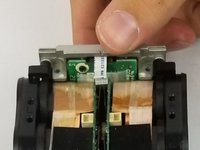crwdns2915892:0crwdne2915892:0
The mic connector will need to be replaced when the audio doesn't get picked up or when the mic connector breaks, preventing the mic components from attaching to the device. In order to replace the mic connector, several steps will need to be performed.
crwdns2942213:0crwdne2942213:0
-
-
Place device face up and pry off the four knobs using the flat end of the plastic opening tool.
-
-
crwdns2935267:0crwdne2935267:0Tweezers$4.99
-
With device facedown, lift the four rubber feet from the device using tweezers or fingernails.
-
-
-
With device still facedown, unscrew six (PH #1), 9mm screws; two located in center of back side of device right above the battery cover, and four under the rubber feet.
-
-
-
With the bottom of the device on a table, lift the top of the device and gently place it aside.
-
-
-
-
Unscrew three (PH #1), 7mm screws from the display backing and gently flip over.
-
-
-
Using a plastic opening tool, unlatch the clip and carefully unplug the ribbon connector from the device.
-
Set the button board aside.
-
-
-
Unscrew four (PH #1), 8mm screws from the motherboard.
-
-
crwdns2935267:0crwdne2935267:0Tweezers$4.99
-
Disconnect wire from motherboard using tweezers.
-
-
-
Turn device 180 degrees to unscrew two (PH #1), 8mm screws from the mic connector.
-
-
-
Gently remove three ribbon connectors from the device.
-
The first is connected to the mic connector.
-
The second is connected to the base of the device, and the third is connected to the power switch on the side of the device; turn the device 180 degrees, and the connectors are near the top of the device next to the "LINE OUT" plug-in (directly behind the device display).
-
-
-
Gently lift the motherboard from the base of the device and set aside.
-
-
-
Lift the mic connector from the base of the device and replace with a new component.
-
To reassemble your device, follow these instructions in reverse order.
To reassemble your device, follow these instructions in reverse order.
crwdns2935221:0crwdne2935221:0
crwdns2935227:0crwdne2935227:0
crwdns2947412:03crwdne2947412:0
Hi, Where can I find the part for the Zoom H6 Connector Replacement?
It was an excellent tutorial
Sir i need zoom H6 panel reben yellow
Please help me how to bye online
My email muneerarangady@gmail.com