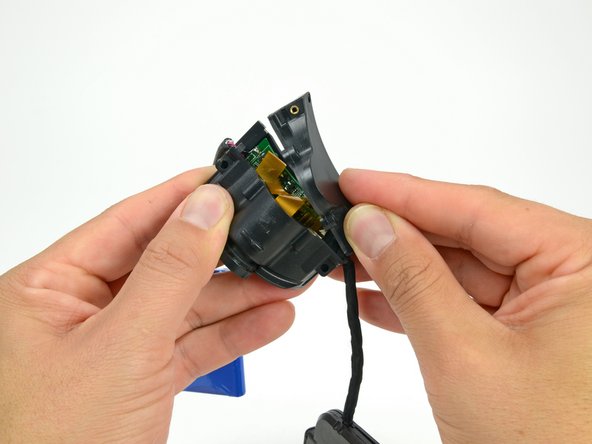crwdns2915892:0crwdne2915892:0
This guide is a prerequisite for removing any components attached to the motherboard.
crwdns2942213:0crwdne2942213:0
-
-
Remove the following four screws securing the back cover of the camera housing:
-
two silver 8.5 mm screws,
-
two black 8.8 mm screws.
-
-
-
Peel the white sticker off the bottom of the camera housing.
-
-
-
-
Lift the back cover off the camera housing and remove it.
-
-
-
Use the tip of a spudger to pry up the retaining flap of the camera sensor cable ZIF connector on the motherboard.
-
-
-
Pull the camera sensor ribbon cable straight out of its connector on the motherboard.
-
-
-
Grab the edge of the motherboard and gently slide it out of the camera housing.
-
To reassemble your device, follow these instructions in reverse order.
To reassemble your device, follow these instructions in reverse order.