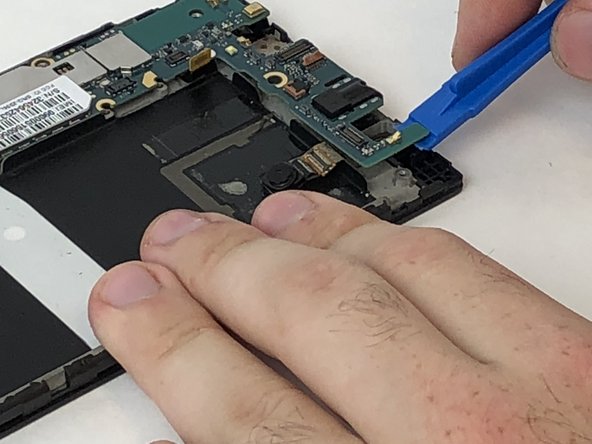crwdns2915892:0crwdne2915892:0
Follow this guide to perform the replacement of the motherboard on a ZTE Lever smartphone.
crwdns2942213:0crwdne2942213:0
-
-
Remove the SD card and the Sim card from the device.
-
-
-
Use an iFixit opening tool to separate the back from the device.
-
-
-
Remove the two 1.6mm Phillips #0 screws from the battery plug cover.
-
Remove the cover.
-
-
-
Disconnect the battery cable from the motherboard with a plastic opening tool.
-
-
-
Use your hands, or a plastic opening tool, to pry the battery from the phone.
-
-
-
Remove the three 1.6mm Phillips #0 screws from the plastic cover on the motherboard.
-
-
-
Remove the top plastic motherboard cover using a plastic opening tool.
-
-
-
-
Use a plastic opening tool to flip up the retaining flap on the volume ribbon cable ZIF socket.
-
-
-
Peel up the volume button cable from the phone with hands, or plastic opening tool.
-
-
-
Disconnect the power button from the motherboard with a plastic opening tool.
-
-
-
Peel the power button cable up from the phone with you hands, or a plastic opening tool.
-
-
-
Remove the seven 1.6mm Phillips #0 screws from the plastic cover on the bottom of the motherboard.
-
-
-
Remove the bottom plastic motherboard cover with your fingers
-
-
-
Disconnect the camera from the motherboard with a plastic opening tool.
-
-
-
Disconnect the display cable from the motherboard with a plastic opening tool.
-
-
-
Disconnect the camera from the motherboard with a plastic opening tool.
-
-
-
Disconnect the rear speaker cable from the motherboard with a plastic opening tool.
-
-
-
Pry the motherboard cell battery from its position on the case of the phone
-
-
-
Using the plastic opening tool, pry the motherboard up, sliding along the edge to separate the pieces.
-
-
-
Remove the motherboard with your fingers.
-
To reassemble your device, follow these instructions in reverse order.
To reassemble your device, follow these instructions in reverse order.
crwdns2947410:01crwdne2947410:0
Those are excellent instructions but I need to know where at on the motherboard is the internal memory storage cuz my phone is so screwed up that it won't charge or turn on or anything lol,so I got a different phone n got my SD card out of the ZTE n put in my new phone and there are some pics that I really need,but I was wondering if there was any way possible that I could put the SD card back in the ZTE motherboard and some how move the pics onto my SD card so I can have them on my new phone.This is killing my brain on trying to think of ways to succeed n can't please get back to me,,,thanks.
-ROGER-