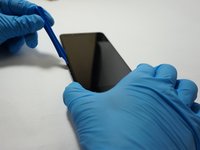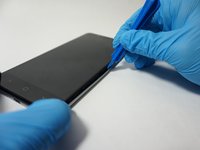crwdns2915892:0crwdne2915892:0
This guide will require some disassembly of the phone as the ribbon cable connector for the fingerprint sensor is under the metal piece that encloses the motherboard.
crwdns2942213:0crwdne2942213:0
-
-
Turn the device on it side with the buttons away from you.
-
Using the SIM Card Eject Tool, insert the narrow end into the ejection hole.
-
Press firmly into the hole until the SIM card tray pops out far enough to grab with your fingers.
-
-
-
Pull the tray out with your fingers .
-
Remove the SIM card.
-
-
-
Remove the one T2 screw from the side of the phone near where the SIM card tray was.
-
-
-
Insert a plastic opening tool into the space where the SIM card tray used to be.
-
Gently pry the back away form the phone frame until you hear and audible click of the back separating.
-
-
-
-
Insert the plastic opening tool into the space you created between the phone back and frame.
-
Slide the plastic opening tool along the outside of the phone, underneath the back, to separate the rest of the clips holding the back onto the frame.
-
-
-
Rotate the back over to the side, being careful not to damage the fingerprint sensor ribbon cable.
-
Use a plastic opening tool to separate the fingerprint sensor from the back of the phone.
-
Set the phone back aside.
-
-
-
Remove the 6 silver 2.9mm screws from the back of the phone with a JIS #000 bit.
-
Remove the 11 black 3.5mm screws with the same JIS #000 bit.
-
-
-
Turn the phone over, with the screen up.
-
Insert the opening tool between the screen and the silver trim that surrounds it.
-
Run the plastic opening tool around the circumference of the phone to separate the clips of that hold the trim to the frame.
-
-
-
Turn the phone back over, with the screen down.
-
Lift the trim piece off of the phone and set aside.
-
-
-
Using a plastic opening tool, separate the fingerprint ribbon connector from the motherboard.
-
To reassemble your device, follow these instructions in reverse order.
crwdns2935221:0crwdne2935221:0
crwdns2935229:03crwdne2935229:0