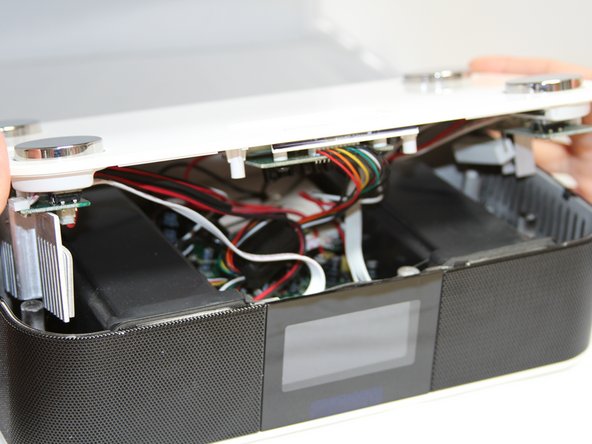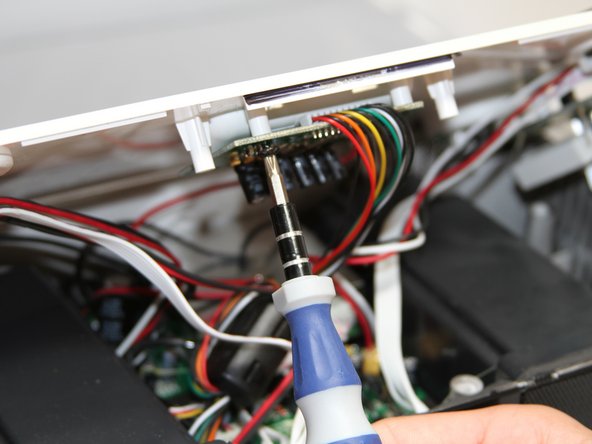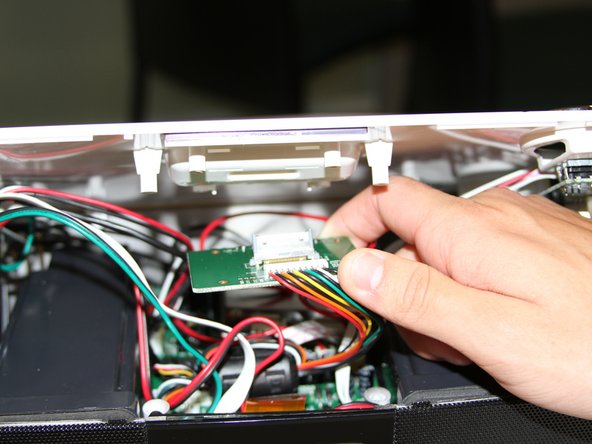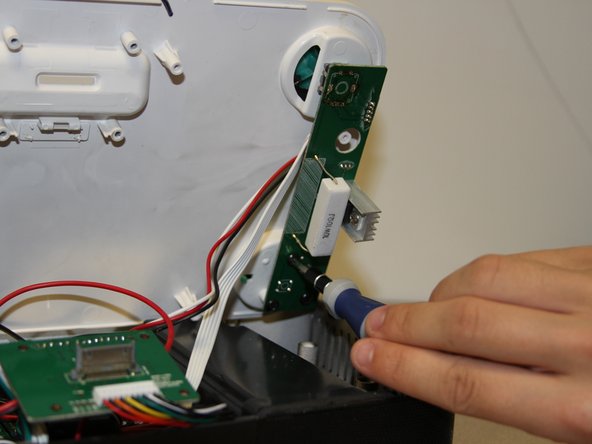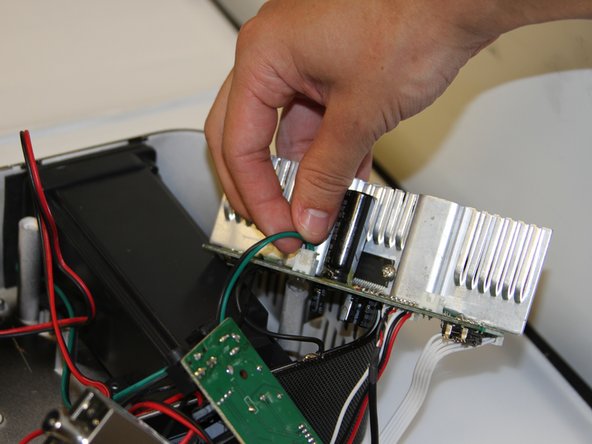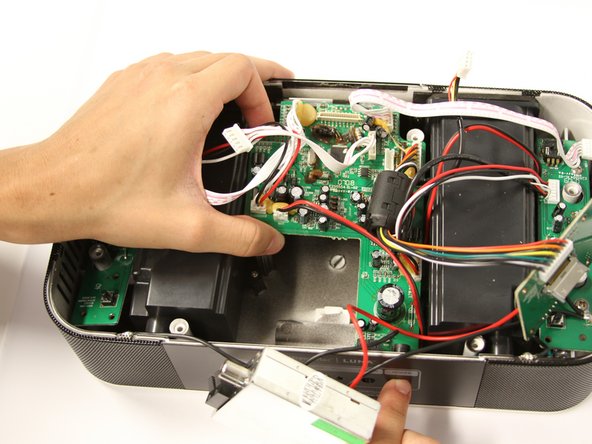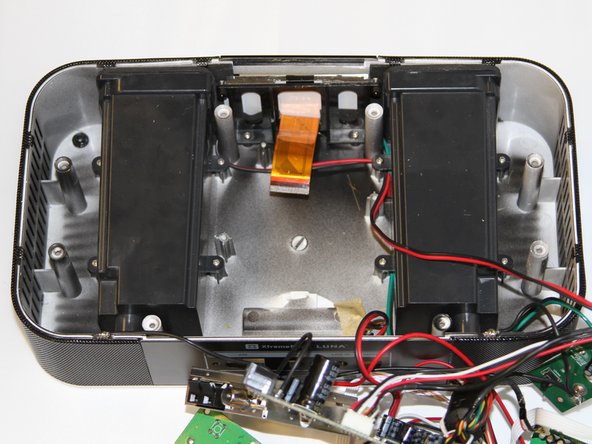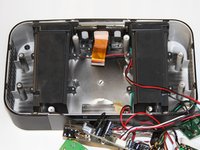crwdns2915892:0crwdne2915892:0
The motherboard controls all of the Luna's operations. Use this guide to install it.
crwdns2942213:0crwdne2942213:0
-
-
Flip the device over so that the batteries are closest to you.
-
Remove the battery lid by pressing the battery cover's tab and pulling it away from the device.
-
Push the battery against the spring and lift it out of the casing.
-
Repeat with the other battery.
-
-
-
Unscrew all eight 12mm Phillips head screws with a Philips #1 screwdriver.
-
-
-
Flip the Luna back over so that the buttons are facing upward and the LCD screen is facing you.
-
Gently tilt the lid back 45 degrees so that the inside is exposed.
-
-
-
-
Unscrew the four black 7mm screws with the Phillips #1 screw driver that hold the middle circuit board to the top case.
-
-
-
Unscrew the three 7 mm black screws using the Philips #1 screwdriver on the back end of the left and right circuit board.
-
-
-
Use a plastic opening tool to pry the black connections away from the top casing.
I dont know why you would pull the rotary encoder apart when you can just push the silver button knob off the top of the radio by pushing it from below and then unscrew the rotary encoder from the lid afterwards. Much simpler and nothing gets damaged.
-
-
-
Turn the circuit boards over. Remove the two connections on the left side by pulling on the tabs.
-
-
-
Disconnect the white cables on the front of the radio jack.
-
-
-
Carefully remove the radio jack from the casing by pushing on the back connections.
-
Gently remove the motherboard from the casing. Be careful with the display housing.
-
To reassemble your device, follow these instructions in reverse order.
To reassemble your device, follow these instructions in reverse order.
crwdns2947410:01crwdne2947410:0
Where can i buy a motherboard to replace a broken one? What type of a motherboard should I buy? No idea at all.