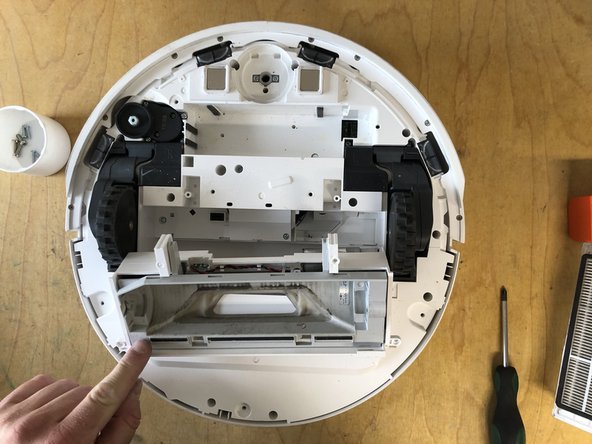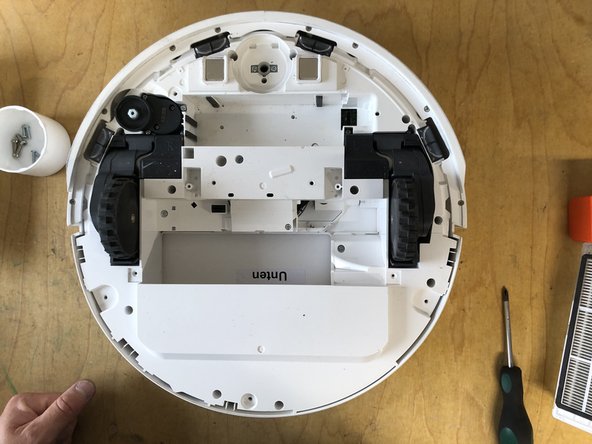crwdns2915892:0crwdne2915892:0
In this guide, I will show you how to replace the main brush assembly.
crwdns2942213:0crwdne2942213:0
-
-
Turn off the device by pressing and holding the power button.
-
-
-
Open the cover upwards.
-
Lift the dustbin upward to remove it.
-
-
-
Remove the main brush holder by pressing both locks inward and lifting it up.
-
Remove the main brush.
-
-
-
-
Remove the screw holding the side brush.
-
Remove the side brush along with the screw by lifting it upward.
-
-
-
Lift the front wheel with the screwdriver.
-
Completely pull the front wheel upward to remove it.
-
-
-
Remove the seven screws holding the bottom panel.
-
Lift the bottom cover up.
-
-
-
Remove the four screws from the main brush assembly
-
Lift out the main brush assembly upwards
-
Work through the steps in reverse order to reassemble your device.
Work through the steps in reverse order to reassemble your device.
crwdns2935221:0crwdne2935221:0
crwdns2935227:0crwdne2935227:0
crwdns2934873:0crwdne2934873:0
100%
crwdns2934883:0oldturkey03crwdne2934883:0 crwdns2934875:0crwdne2934875:0
crwdns2934877:0crwdne2934877:0 ›