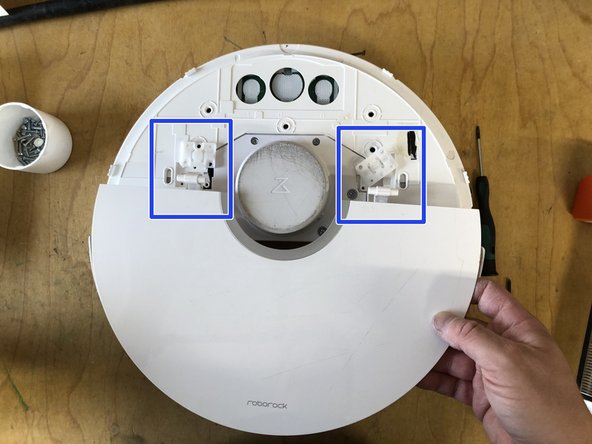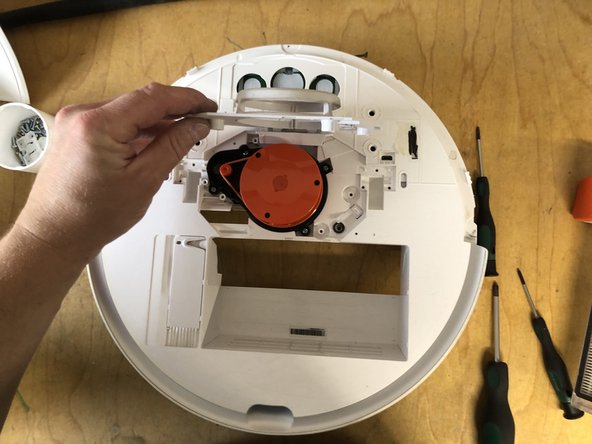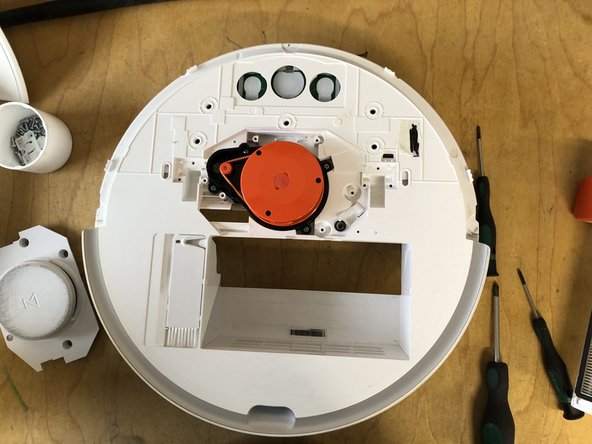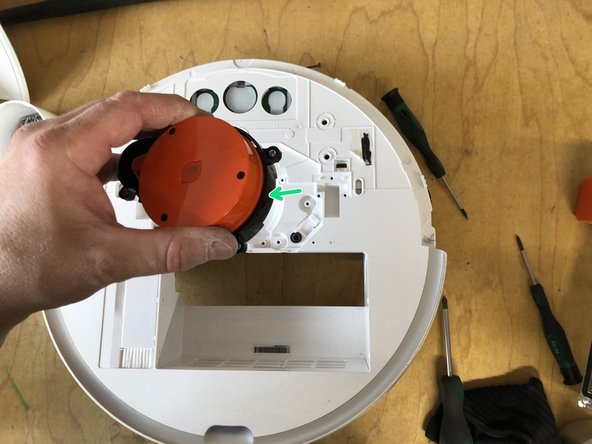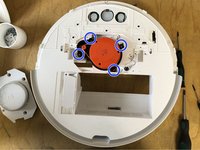crwdns2915892:0crwdne2915892:0
In this guide, I will show you how to replace the laser unit or the LIDAR or its motor.
Replacing the entire unit or just the motor can be the solution if the Roborock S5 reports "Error 1".
crwdns2942213:0crwdne2942213:0
-
-
Turn off the device by pressing and holding the power button.
-
-
-
Open the cover upwards.
-
Lift the dustbin upward to remove it.
-
-
-
-
Insert the spudger from the side
-
Release the clips by turning the spudger
-
Lift the cover upwards
-
-
-
Loosen the 6 screws for the hinges
-
Lift and remove the hinges
-
Remove the flap upwards
-
-
-
Remove the 5 screws for the cover
-
Remove the cover upwards
-
-
-
Remove the 4 screws of the laser unit
-
Remove the unit upwards (unit is still plugged into the circuit board)
-
Work through the steps in reverse order to reassemble your device.
Work through the steps in reverse order to reassemble your device.
crwdns2935221:0crwdne2935221:0
crwdns2935227:0crwdne2935227:0
crwdns2934873:0crwdne2934873:0
100%
crwdns2934883:0oldturkey03crwdne2934883:0 crwdns2934875:0crwdne2934875:0
crwdns2934877:0crwdne2934877:0 ›