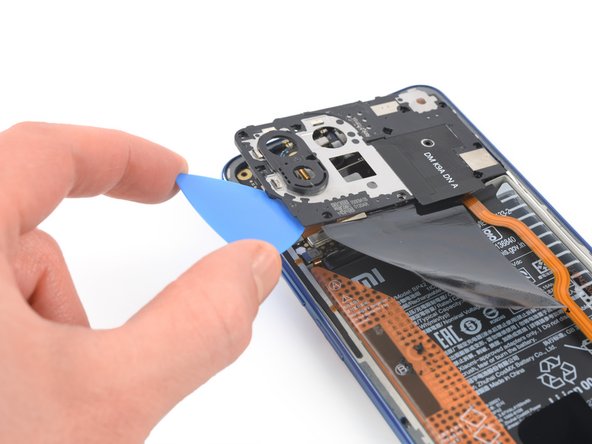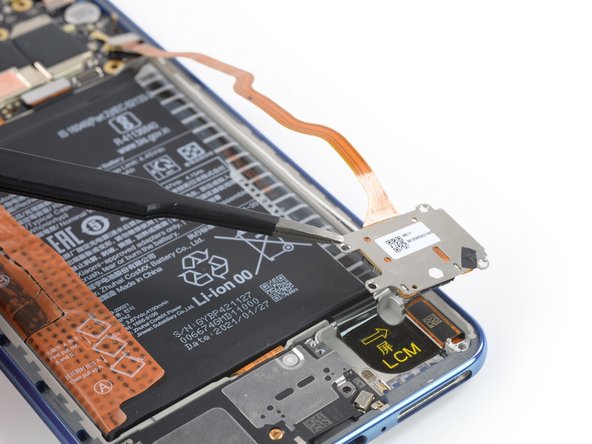crwdns2942213:0crwdne2942213:0
-
crwdns2935201:0crwdne2935201:0 crwdns2935203:0crwdne2935203:0
-
Insert a SIM card eject tool, a SIM eject bit, or a straightened paper clip into the hole on the SIM card tray located on the left edge of the phone.
-
Press directly into the hole to eject the SIM card tray.
-
Remove the SIM card tray.
-
-
crwdns2935201:0crwdne2935201:0 crwdns2935203:0crwdne2935203:0
-
Prepare an iOpener and apply it to the rear glass for at least two minutes to loosen the adhesive underneath.
-
-
crwdns2935201:0crwdne2935201:0 crwdns2935203:0crwdne2935203:0
-
Secure a suction handle to the right edge of the rear glass, as close to the edge as possible.
-
Lift the rear glass with the suction handle to create a small gap between the rear glass and the frame.
-
Insert an opening pick into the gap you created.
-
Slide the opening pick to the top right corner to slice the adhesive.
-
Leave the opening pick in place to prevent the adhesive from resealing.
-
-
crwdns2935201:0crwdne2935201:0 crwdns2935203:0crwdne2935203:0
-
Insert a second opening pick underneath the top right corner of your phone.
-
Slide the opening pick along the right edge to slice the adhesive.
-
Leave the opening pick in the bottom right corner to prevent the adhesive from resealing.
-
-
crwdns2935201:0crwdne2935201:0 crwdns2935203:0crwdne2935203:0
-
Insert a third opening pick at the bottom right corner of your phone.
-
Slide the opening pick along the bottom edge to slice the adhesive.
-
Leave the opening pick in the bottom left corner to prevent the adhesive from resealing.
-
-
crwdns2935201:0crwdne2935201:0 crwdns2935203:0crwdne2935203:0
-
Insert a fourth opening pick underneath the bottom left corner of your phone.
-
Slide the opening pick along the left edge to slice the adhesive.
-
Leave the opening pick in the top left corner to prevent the adhesive from resealing.
-
-
crwdns2935201:0crwdne2935201:0 crwdns2935203:0crwdne2935203:0
-
Insert a fifth opening pick underneath the top left corner.
-
Slide the opening pick along the top edge of the rear glass to slice the remaining adhesive.
-
-
crwdns2935201:0crwdne2935201:0 crwdns2935203:0crwdne2935203:0
-
Use a Phillips screwdriver to remove the eleven 3.4 mm-long screws securing the motherboard cover.
-
-
-
crwdns2935201:0crwdne2935201:0 crwdns2935203:0crwdne2935203:0
-
Insert the tip of an opening pick underneath the left edge of the motherboard cover.
-
Use the opening pick to pry up the motherboard cover.
-
Remove the motherboard cover.
-
-
crwdns2935201:0crwdne2935201:0 crwdns2935203:0crwdne2935203:0
-
Use a spudger to disconnect the battery cable by prying the connector straight up from its socket.
-
-
crwdns2935201:0crwdne2935201:0 crwdns2935203:0crwdne2935203:0
-
Use the flat end of a spudger to disconnect the SIM card tray cable from the motherboard.
-
-
crwdns2935201:0crwdne2935201:0 crwdns2935203:0crwdne2935203:0
-
Use a Phillips screwdriver to remove the four screws securing the SIM card tray in the midframe:
-
Three 3.5 mm screws
-
One 3.0 mm screw
-
-
crwdns2935201:0crwdne2935201:0 crwdns2935203:0crwdne2935203:0
crwdns2935267:0crwdne2935267:0Tweezers$4.99-
Use a pair of blunt nose tweezers to remove the SIM card tray from the phone assembly.
-
-
crwdns2935201:0crwdne2935201:0 crwdns2935203:0crwdne2935203:0
-
Use a spudger to disconnect the display flex cable by prying the connector straight up from its socket.
-
-
crwdns2935201:0crwdne2935201:0 crwdns2935203:0crwdne2935203:0
-
Apply a heated iOpener or a heat gun to the screen for two minutes to loosen the adhesive underneath.
-
-
crwdns2935201:0crwdne2935201:0 crwdns2935203:0crwdne2935203:0
-
Once the screen is warm to the touch, apply a suction cup to the right edge of the phone.
-
Lift the screen with the suction handle to create a small gap between the screen and the frame.
-
Insert an opening pick into the gap between the midframe and the screen.
-
-
crwdns2935201:0crwdne2935201:0 crwdns2935203:0crwdne2935203:0
-
Slide the opening pick to the top right corner of the screen to slice its adhesive.
-
Leave the opening pick in place to prevent the adhesive from resealing.
-
-
crwdns2935201:0crwdne2935201:0 crwdns2935203:0crwdne2935203:0
-
Insert a second opening pick underneath the top right corner.
-
Slide the opening pick to the bottom right corner of the screen to cut the adhesive.
-
Leave the opening picks in place to prevent the adhesive from resealing.
-
-
crwdns2935201:0crwdne2935201:0 crwdns2935203:0crwdne2935203:0
-
Insert a third opening pick underneath the bottom right corner of the screen.
-
Slide the opening pick along the bottom edge of the screen to slice the adhesive.
-
Leave the opening pick in the bottom left corner to prevent the adhesive from resealing.
-
-
crwdns2935201:0crwdne2935201:0 crwdns2935203:0crwdne2935203:0
-
Insert a fourth opening pick at the bottom left corner of the screen.
-
Slide the opening pick along the left edge of the phone to slice the adhesive.
-
Leave the opening pick in the top left corner of the screen to prevent the adhesive from resealing.
-
-
crwdns2935201:0crwdne2935201:0 crwdns2935203:0crwdne2935203:0
-
Insert a fifth opening pick underneath the top left corner.
-
Slide the opening pick along the top edge of the phone to slice the remaining adhesive.
-
-
crwdns2935201:0crwdne2935201:0 crwdns2935203:0crwdne2935203:0
-
Use the flat end of a spudger to carefully pry up the display connector from the midframe.
-
-
crwdns2935201:0crwdne2935201:0 crwdns2935203:0crwdne2935203:0
-
Thread the display flex cable through the gap in the midframe.
-
crwdns2935221:0crwdne2935221:0
crwdns2935229:07crwdne2935229:0
crwdns2947412:03crwdne2947412:0
Beim Kauf eines neue Displays unbedingt darauf achten, welche Modellnummer ihr habt! Hier gibt es augenscheinlich unzählige verschiedene Varianten!
Habe mein Display bei ALIExpress gekauft und gut die Hälfte gegenüber dem deutschen Verkauf (wo mein benötigtes Modell zudem gar nicht verfügbar war) gespart!
Hier gäbe es das Display mit Modellnummer 2109119DG 2107119DC 2109119DI: KLICK
Beim Kauf eines neue Displays unbedingt darauf achten, welche Modellnummer ihr habt! Hier gibt es augenscheinlich unzählige verschiedene Varianten!
Habe mein Display bei ALIExpress gekauft und gut die Hälfte gegenüber dem deutschen Verkauf (wo mein benötigtes Modell zudem gar nicht verfügbar war) gespart!
Hier gäbe es das Display mit Modellnummer 2109119DG 2107119DC 2109119DI: KLICK
never seen this type of clean disassembly anywhere. good job ifixit