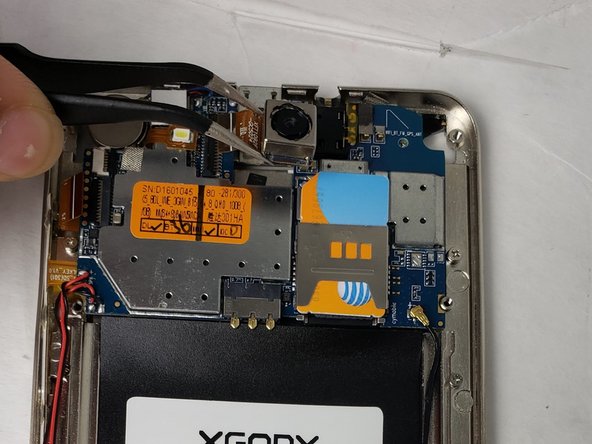crwdns2915892:0crwdne2915892:0
For problems pertaining to poor camera quality, read this guide. This guide is for replacing the back-facing Camera on the Xgody D300. By the end, your phone should be operating as normal.
crwdns2942213:0crwdne2942213:0
-
-
Lay the phone on a flat surface so the back is facing upwards.
-
-
-
Insert the pry tool into the seam and pry the back cover of the case along the seam until the cover is free of the case.
-
-
-
-
Remove the battery using your hands or the plastic opening tool.
-
-
-
Using the Phillips #00 screwdriver, remove the screws that hold the protective backing to the smartphone.
-
Three of the screws will not come loose from the protective backing and can be identified by a metal plate that is underneath them.
-
-
crwdns2935267:0crwdne2935267:0Tweezers$4.99
-
Lift the housing along the edges using the opening tool and tweezers.
-
-
-
Disconnect the camera by grabbing the connector with tweezers and firmly pulling until it pops out.
-
To reassemble your device, follow these instructions in reverse order.
To reassemble your device, follow these instructions in reverse order.
crwdns2935221:0crwdne2935221:0
crwdns2935227:0crwdne2935227:0