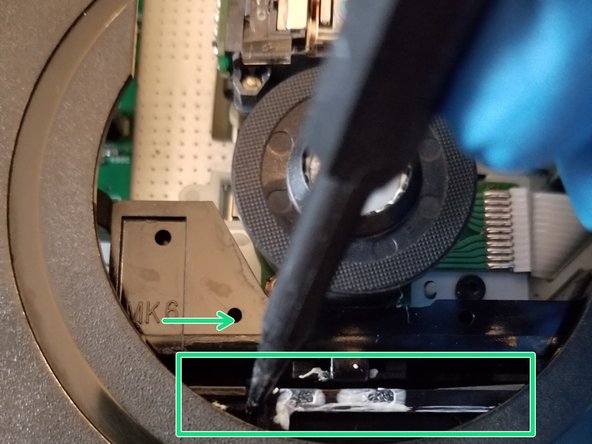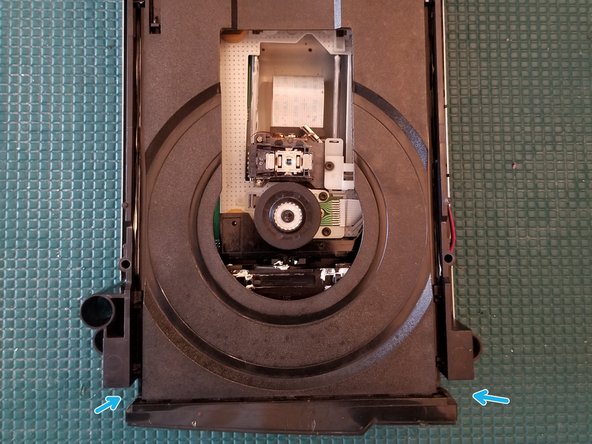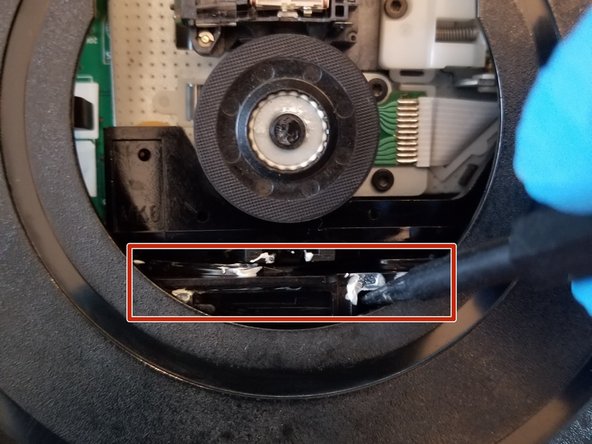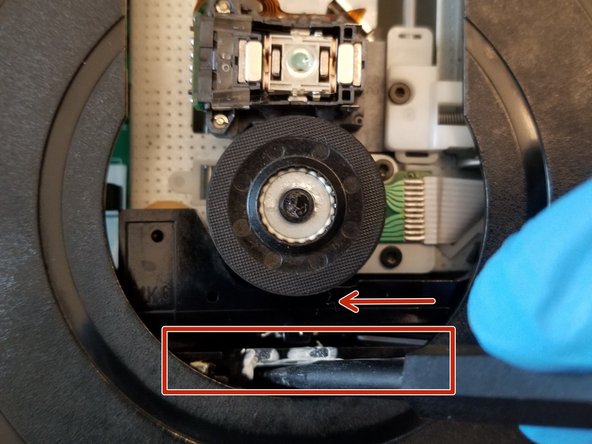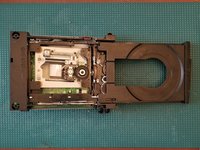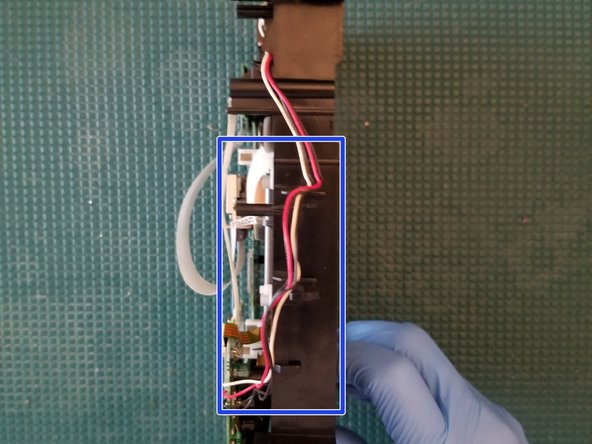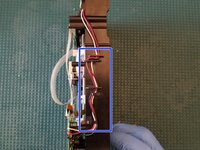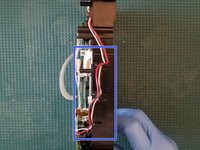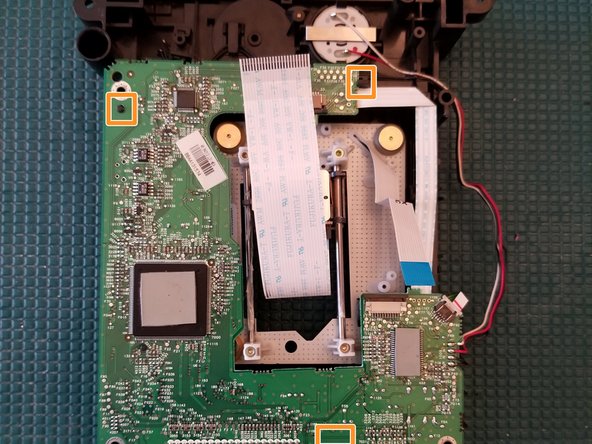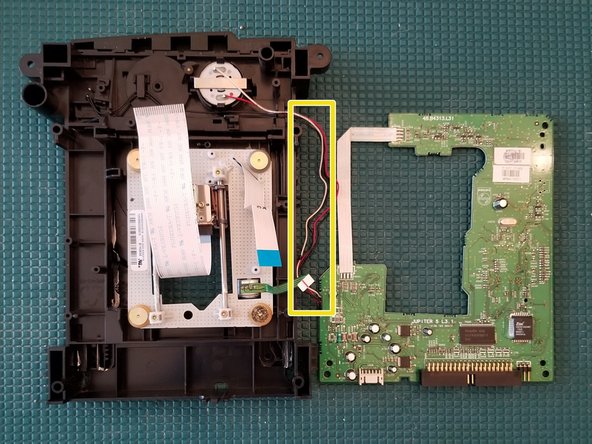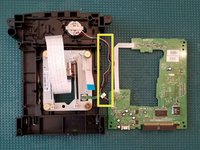crwdns2915892:0crwdne2915892:0
Step by step disassembly guide for the Microsoft Xbox (Original) Philips DVD drive.
This was not my personal Xbox so please don’t ask what happened to the top cover. It is assumed the original owner got a game stuck inside and couldn’t figure out how to recover it without prying the top spindle off. They were kind enough to electrical tape it back down and this drive is now fully functional :)
crwdns2942213:0crwdne2942213:0
-
-
Use a metal spudger to pry off the four rubber feet.
-
-
-
You can either remove the labels or simply feel for the screw holes through the labels and then cut or punch a hole through them.
-
-
-
Remove the six T20 Torx screws securing the top cover to the bottom cover.
-
-
-
Once the bottom and top shells are no longer attached, carefully turn the Xbox right-side-up, lift and remove the top cover.
-
-
-
Remove the three 3 mm T10 screws securing the hard drive to the Xbox.
-
-
-
-
Free the hard drive power cable from the carrier for sufficient slack to lift the hard drive out.
-
Lift the plastic hard drive carrier out of the Xbox case.
-
-
-
Remove the four 3.4 mm T15 Torx screws from the plastic hard drive carrier (two screws per side).
-
Carefully remove the hard drive from the plastic carrier. Gentle rocking will see the hard drive come out quite easily.
-
-
-
Pull both the hard drive data ribbon cable and the power cable straight up from the hard drive.
-
-
-
Remove the disk drive. It should come right out.
-
Unplug the ribbon cable and yellow cables from back of disk drive.
-
-
-
Pry back the black plastic tabs around the disk drive in order to remove it from its housing. Once removed, set the drive aside.
-
-
-
Remove 4 PH2 screws
-
Remove top cover
-
-
-
With the pointed end of a spudger slide this piece to the right
-
Laser assembly will drop about a quarter inch
-
Drive door will open about a quarter inch and can now be manually opened
-
-
-
Gently slide drive door closed.
-
Slide this piece to the left.
-
Laser assembly will raise about a quarter inch.
-
Drive door is now secured.
-
-
-
Loop the wires out from their retaining brackets.
-
-
-
With the drive upside down, gently pull back on the ribbon cable retaining tabs and pull out the ribbon cable.
-
There are 2 plastic tabs and 1 post holding the board in place. Lift up on the post, slide PCB to the left and then forward.
-
Rotate PCB right and place to the side
-
There's just enough length in the cable to place the board in a PCB holder to replace capacitors.
-
To reassemble your device, follow these instructions in reverse order.