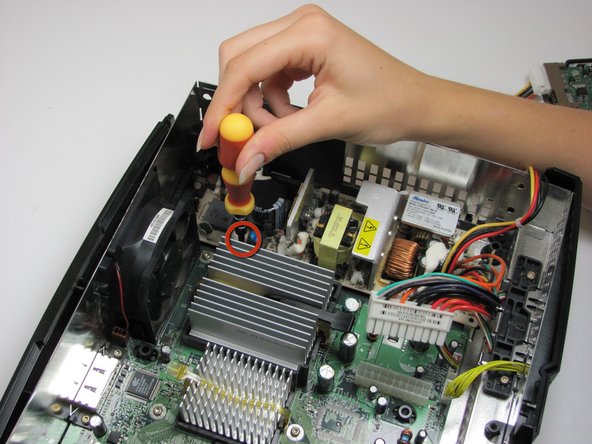Xbox Motherboard Replacement
crwdns2915892:0crwdne2915892:0
crwdns2942287:0crwdne2942287:0This is the replacement guide for the motherboard in the Microsoft Xbox.
crwdns2942213:0crwdne2942213:0
crwdns2943215:0crwdne2943215:0
crwdns2944105:0crwdne2944105:0
-
-
Use a metal spudger to pry off the four rubber feet.
The screw is in the outside corner. If you pry up only the half of the foot on that side, you can easily remove the (very long) screw, and the foot will stay attached.
Ah I always used to damage the feet.
-
-
-
You can either remove the labels or simply feel for the screw holes through the labels and then cut or punch a hole through them.
It is also easy to feel for the screw hole with your finger and then cut a hole, or punch it out with the tip of the Torx driver to reveal the screw.
-
-
-
Remove the six T20 Torx screws securing the top cover to the bottom cover.
-
-
-
Once the bottom and top shells are no longer attached, carefully turn the Xbox right-side-up, lift and remove the top cover.
-
-
-
Remove the three 3 mm T10 screws securing the hard drive to the Xbox.
The other two are at the front right and left sides of the DVD DRIVE.
-
-
-
Free the hard drive power cable from the carrier for sufficient slack to lift the hard drive out.
-
Lift the plastic hard drive carrier out of the Xbox case.
-
-
-
Remove the four 3.4 mm T15 Torx screws from the plastic hard drive carrier (two screws per side).
-
Carefully remove the hard drive from the plastic carrier. Gentle rocking will see the hard drive come out quite easily.
-
-
-
Pull both the hard drive data ribbon cable and the power cable straight up from the hard drive.
Remember that the new drive will only work if it has been properly prepared, and the Xbox has been modified.
there is NO way to legally replace the xbox hard drive. it is LOCKED to the motherboard and the xbox will not boot to the OS or make it past the BIOS if the HDD is not the one that came with it from the factory. you MUST use a mod chip and “home brew” to do a HDD swap and expect it to work
Could you point me to a good tutorial on using a modding an original Xbox? All I want to do is swap an HDD in original Xbox with another original Xbox HDD because I want my saved game data. Any way to figure this out? Seems like modding is a !&&* of a burden.
Can i replace the original hard drive with new one
-
-
-
Remove the disk drive. It should come right out.
-
Unplug the ribbon cable and yellow cables from back of disk drive.
-
-
-
Pry back the black plastic tabs around the disk drive in order to remove it from its housing. Once removed, set the drive aside.
It is ok to remove the drive if it isn't dead. If repairs are required to the drive it needs to be removed from the drive's housing.
Surely this needs to be removed to access the motherboard?
Yes, it does.
Zerobuss -
-
-
-
Unplug the multi-colored power cord from the motherboard. It is in there pretty tightly, so it may take some effort.
Something to note is that revision 1.0-1.1 have a different power connector. It's much harder to get out. You might need to use a good bit of force and possible heat in order to get out. The plastic is pretty brittle.
-
-
-
Using T10 Torx screwdriver, remove two 3mm screws from the tan power supply board.
-
-
-
Remove the power supply and set it aside. It should lift right out.
-
-
-
Unplug the bundle of yellow cables as well as the rainbow cord from the motherboard.
-
-
-
Remove eleven 3mm screws from motherboard, using a T10 Torx screwdriver. Refer to the picture to find all eleven.
-
Unplug the power cable attached to the fan.
-
-
-
Remove the motherboard from the Xbox. As long as all of the screws are out and the fan is disconnected, it will lift out easily.
-
To reassemble your device, follow these instructions in reverse order.
To reassemble your device, follow these instructions in reverse order.
crwdns2935221:0crwdne2935221:0
crwdns2935229:045crwdne2935229:0
crwdns2947821:0crwdne2947821:0
crwdns2947823:0crwdne2947823:0crwdns2947412:06crwdne2947412:0
http://www.ebay.com/gds/How-To-Determine...
Utilize the information on this website to determine what Xbox version you have so you know what replacement parts to look for.
What about the key lock between the HDD and original motherboard? Wouldn't you get an error message installing a new motherboard?
Yes, this would result in an error. An exception exists where the owner has modified the console and taken a backup of the EEPROM key.
James J -
If I need a new motherboard where can I find one
Do you still need a motherboard?
Comanche -
Eventually replaced motherboard that I received from "TINKER MODS" and now working ,1 down 2 to go!
Much appreciated the help from all involved! "THANK YOU"