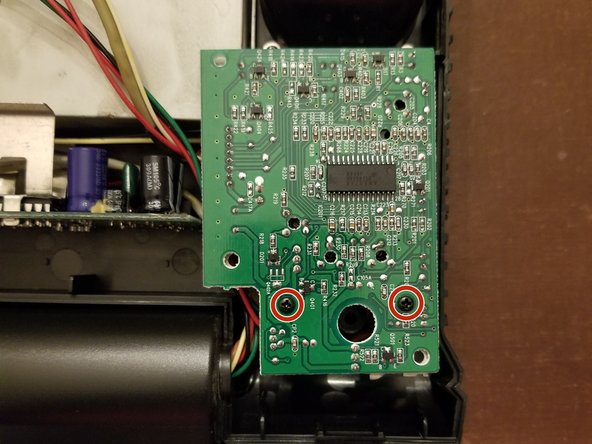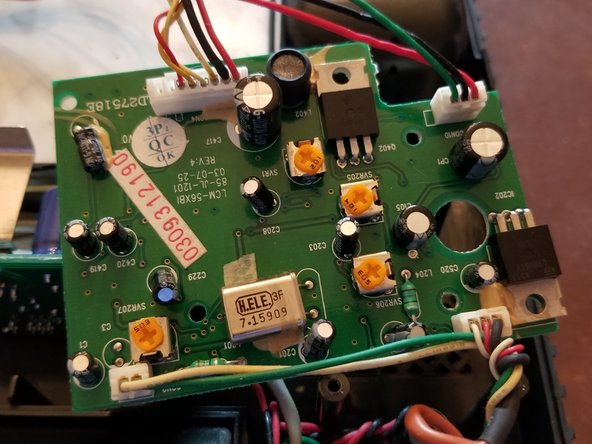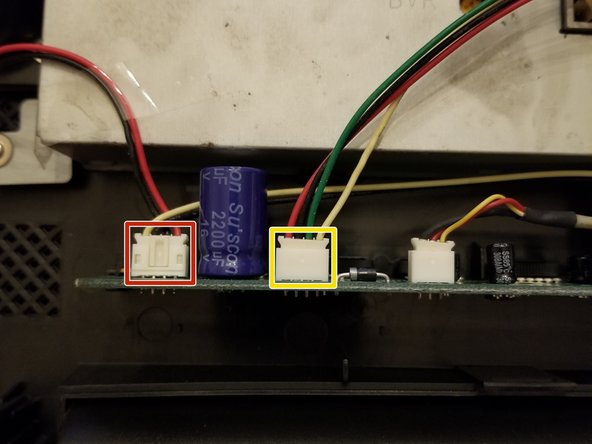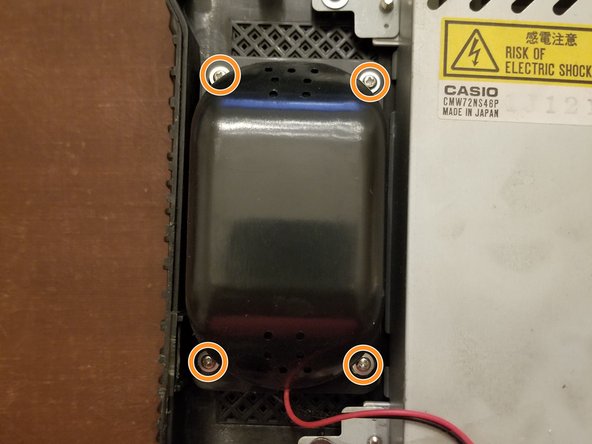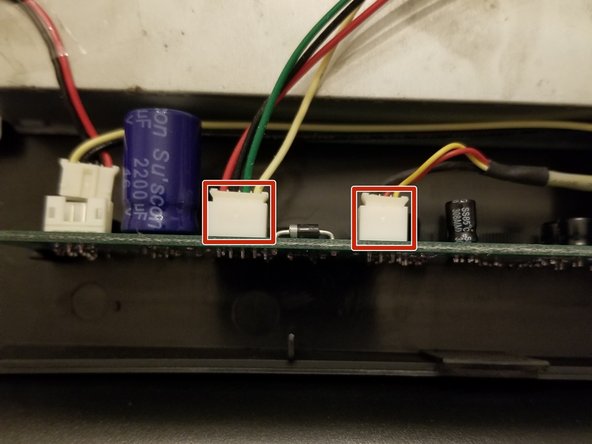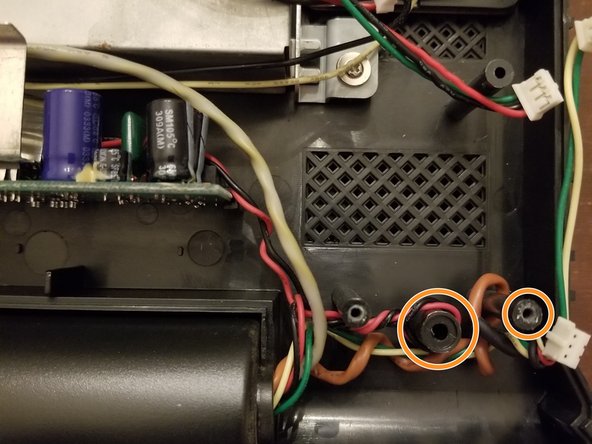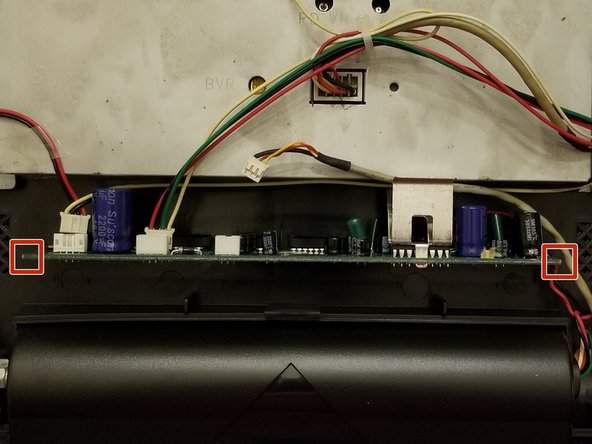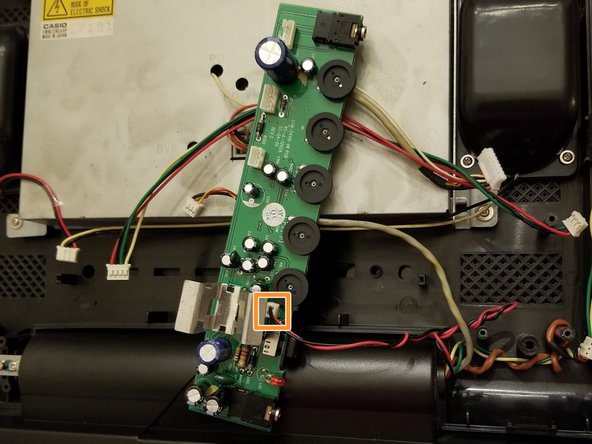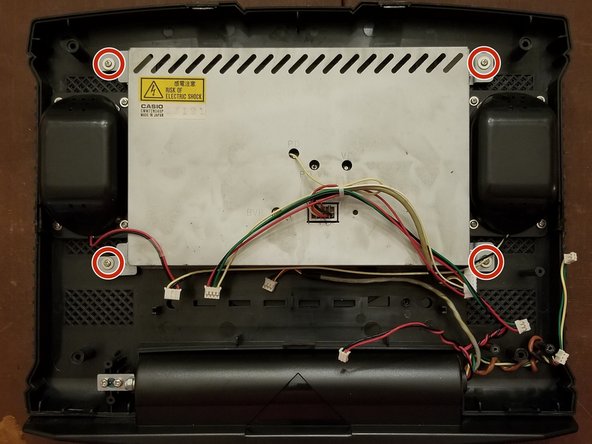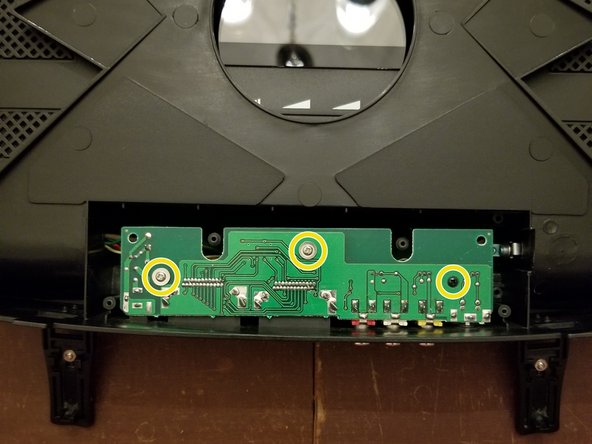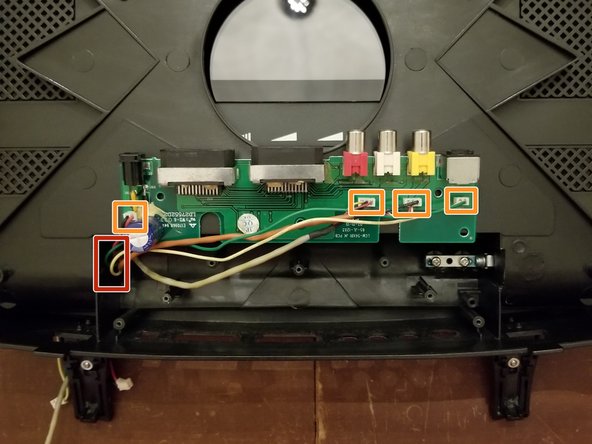crwdns2915892:0crwdne2915892:0
This guide will assist you disassemble your Intec 7.2" Color Game Screen attachment. Instructions may be similar to the Intec 5.4" Color Game Screen attachment although this is currently unknown.
crwdns2942213:0crwdne2942213:0
-
-
Remove 2 rubber pads to uncover 2 hidden screws
-
Remove 4 #1 screws
-
-
-
Take a spudger and disengage the 6 retaining tabs
-
Remove top housing
-
-
-
Remove 2 #1 screws
-
Disconnect 4 wire harnesses
-
-
-
-
Disconnect speaker header
-
Disconnect header if speakers need to be removed. Otherwise, this will be done in the next step.
-
Remove 8 #1 screws
-
-
-
Disconnect 2 headers
-
Lift wires over retaining posts
-
-
-
Grab the edges of the board and lift up
-
Disconnect last header
-
-
-
Remove 4 #1 screws
-
Lift up on tab
-
Remove 3 #1 screws
-
Grab the edges and lift the board up
-
-
-
Feed wires through the hinge enough to remove board from unit
-
These 4 headers are soldered directly to the board
-
To reassemble your device, follow these instructions in reverse order.
To reassemble your device, follow these instructions in reverse order.