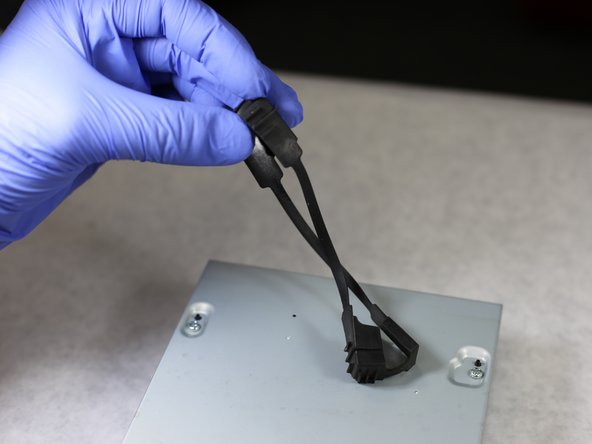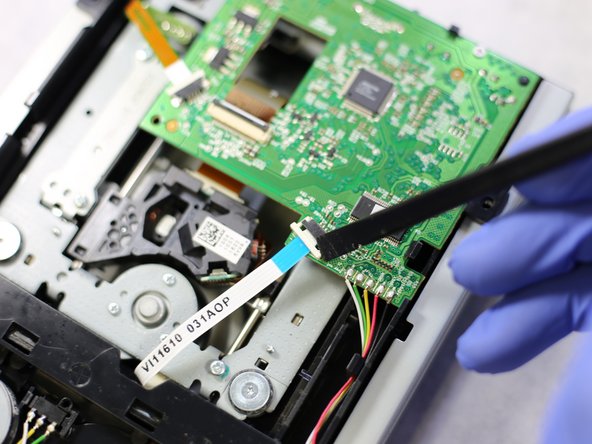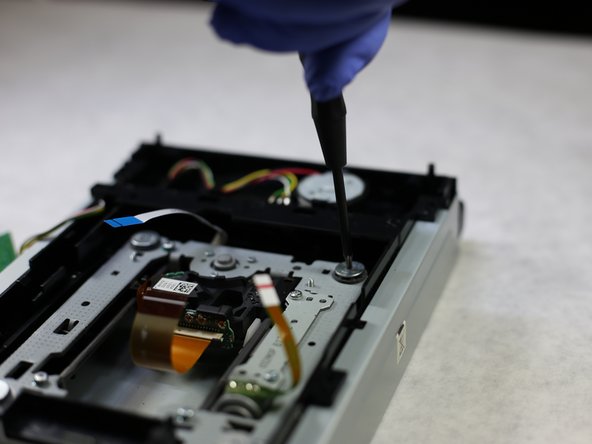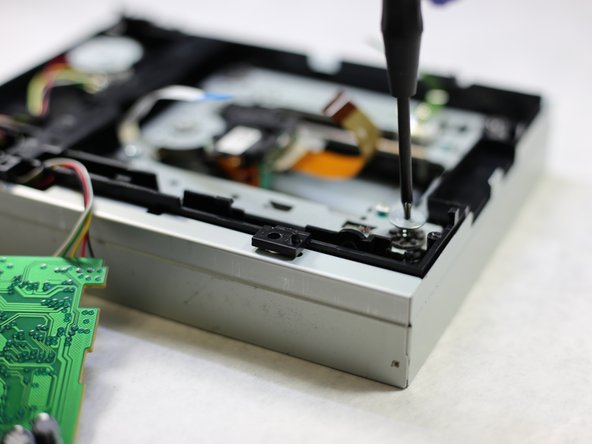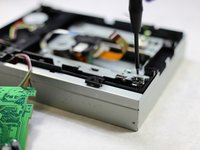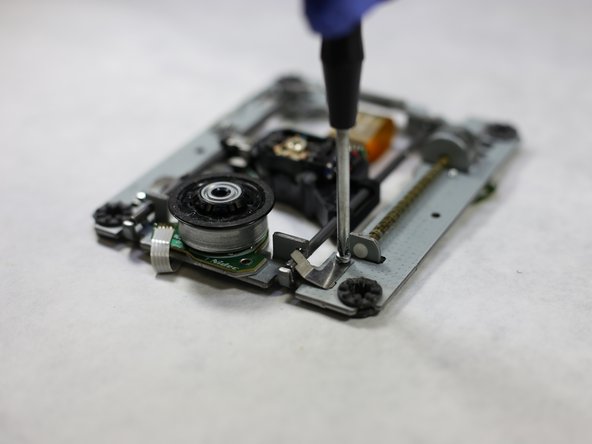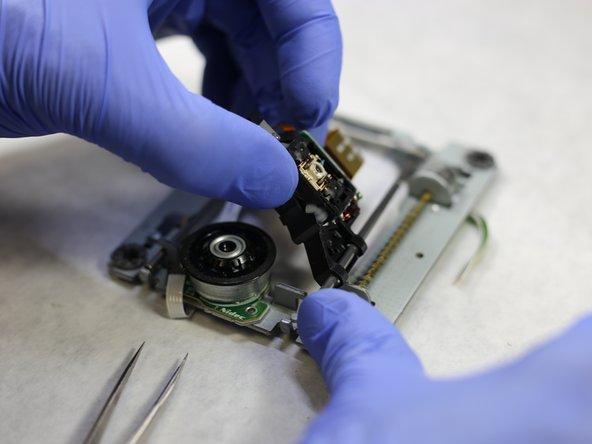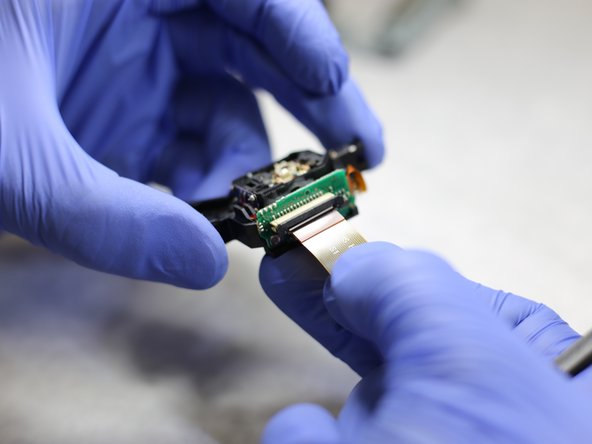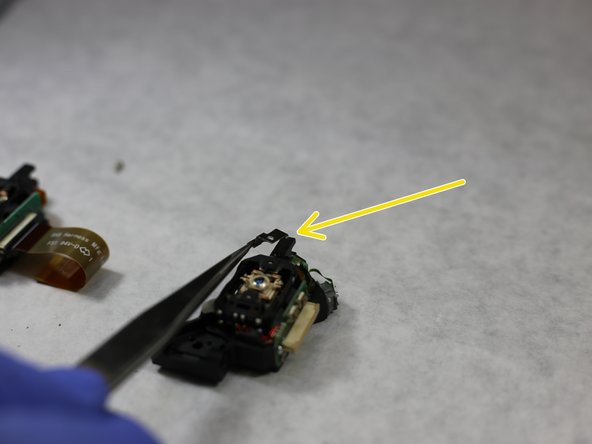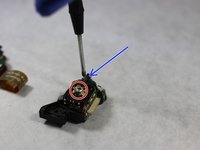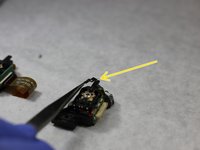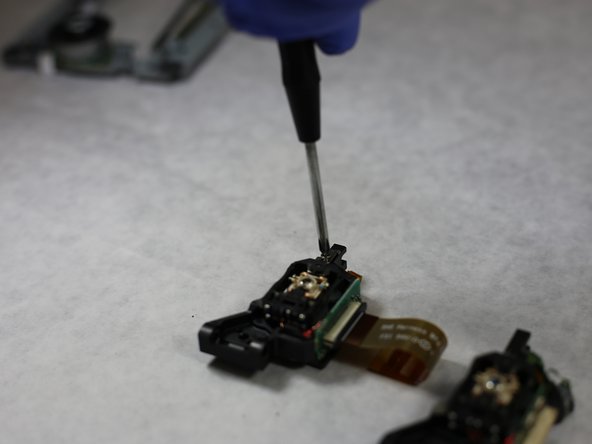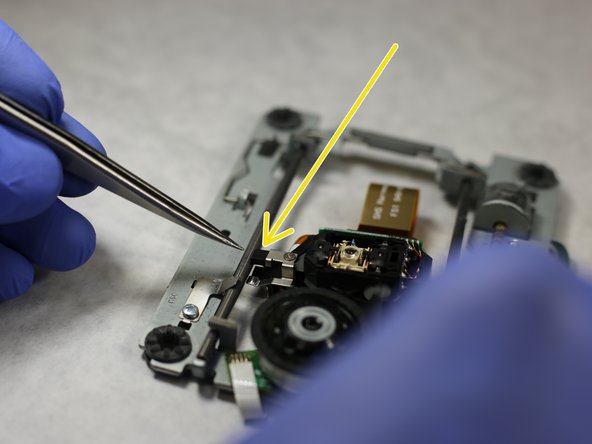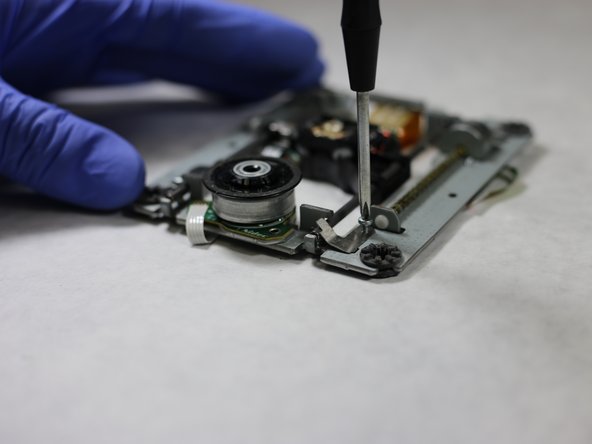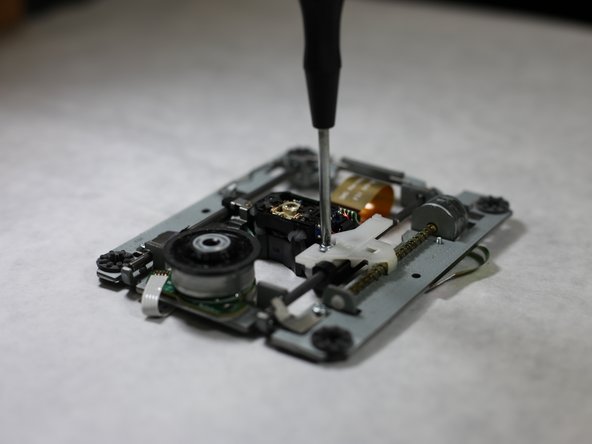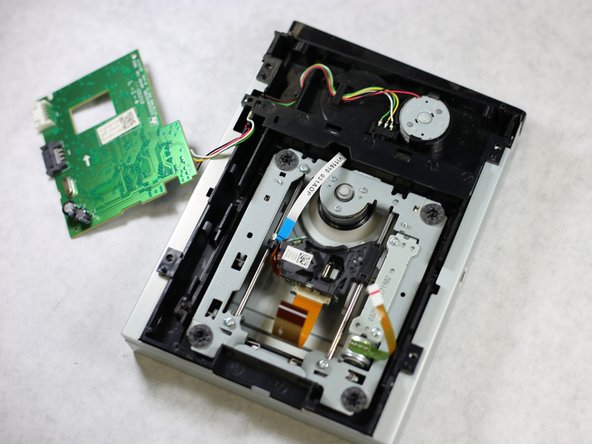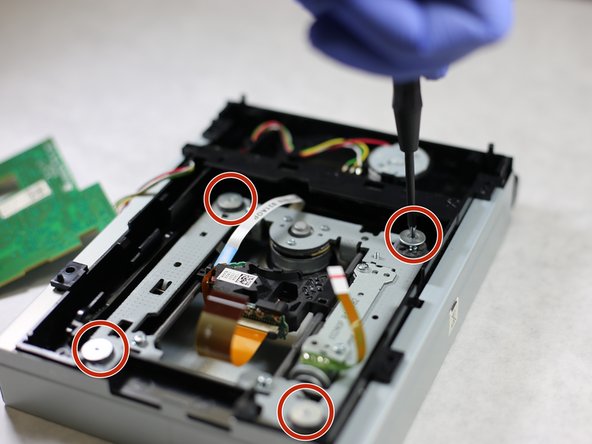crwdns2942213:0crwdne2942213:0
-
-
In order to get to the laser to replace it you first have to remove the disk drive.
-
The link at the top is an IFIXIT guide that helps you to remove and replace the optical disk drive.
-
-
Now that you have completed steps 1 and 2
-
Remove the elastic band on the disk drive.
-
-
-
With the underside exposed, identity the 4 main screws.
-
Remove these 4 screws.
-
Remove the cover to expose the assembly
You first have to detach the foam on the front in order to take the cover off because the foam is gluing the two halves together. Just slide a spudger underneath it along the bottom and sides, making sure you're actually going underneath it and not tearing it.
-
-
-
Locate the three ribbons connected to the board.
-
Use the plastic spudger to unclamp the ribbons from the board.
For the smaller two cables, push the brown plastic piece away from the white piece to release. For the bigger cable, the brown piece is on a small hinge and you need to rotate it towards the white piece to release.
-
-
crwdns2935267:0crwdne2935267:0Tweezers$4.99
-
The ribbons will now be able to slip out. With the tweezers, gently pull the ribbons to completely detach them.
-
-
-
Locate the screw that holds the motherboard to the disk drive
-
Using your screwdriver, remove the motherboard screw.
-
-
-
Use the spudger's flat side to get under the biggest plastic pin on edge of the board.
-
Push the pin backwards and off of the board.
-
Using your spudger again, push the second smaller pin backwards and off of the board.
-
Then, slide the board away from the pin slightly to be free of the last plastic element (the black corner thing).
-
-
-
With the board freed from it's trappings, locate the pin securing the wires connected the board.
-
Use your spudger to press this pin backwards.
-
Lift the entire board up to free the wires.
-
Lay the motherboard adjacent to the disk drive.
-
-
-
-
Locate the 4 circular hex screws that secure the laser rail assembly.
-
Using your T6 hex screw driver remove these 4 screws.
This was a T6 for my drive
Yeah, it's a T6, not T7.
-
-
-
Lift the rail assembly out of the disk drive. Set the disk drive aside.
-
-
-
Flip the laser rail assembly over to expose the screws.
-
Remove the screw connecting the laser lens to the plastic fastener.
-
-
-
Remove the screw connecting the metal fastener to the rail.
-
Remove the metal fastener that holds the rod to the rail after removing the screw.
-
-
-
Push the rail end to the side and out from under the metal latch.
-
Slide the lens off the rail. Set aside the rail assembly.
-
-
-
Using the spudger, release the plastic clamp holding the ribbon to the laser lens.
-
Using your fingers gently pull the ribbon out of the plastic clamp.
-
-
-
This is the lens
-
Remove the screw holding the metal fastener to the old lense.
-
Remove the now unsecured metal fastener.
-
-
-
Connect the ribbon to the replacement lens by sliding it in place then closing the plastic fastener.
-
Place the removed metal fastener on the new laser lens and use the removed screw to secure the fastener to the replacement lens.
The lens has strong magnets in it that will attract the screw unless you're using a magnetic screwdriver of the exact right size. I also had to tape the back of the lens to the table so it didn't move, as well as tape the bracket in the right place.
-
-
-
Slide the replacement lens onto the right rail
-
Make sure to clip the other side of the lens onto the left rail
-
-
-
Slide the unsecured right rail back under the metal latch. (metal latch is pointed to by the arrow)
-
Place the metal fastener removed from the rail previously back in position and secure it with the screw that was removed.
-
-
-
Retrieve the plastic fastener and the accompanying screw.
-
Reattach the plastic fastener to the laser lens and use your philips head screw driver to re-secure the screw. The lens should now be attached to the rail.
-
-
-
Position the rail assembly within the disk drive
-
Use the 4 previously removed screws to secure the position.
-
-
-
Place the motherboard back in position.
-
Use the plastic pins to resecure the motherboard back to the disk drive.
-
-
-
Reattach the 3 ribbon wires to the motherboard.
-
These are the 3 wires that were detached in steps 5 & 6
-
Reattach the screw removed from the motherboard in step 7. This is the only screw that'll completely secure the motherboard to the disk drive.
-
-
-
Replace the cover remove the cover
-
Flip the disk drive over and reattach the four screws removed from the cover in step 4.
-
-
-
Flip the disk drive and reattach the elastic band.
-
You are done with replacing the laser lens.
-
Nice Job!
-
If you followed all the steps you should have a working XBOX 360 S.
If you followed all the steps you should have a working XBOX 360 S.
crwdns2935221:0crwdne2935221:0
crwdns2935229:08crwdne2935229:0
crwdns2947410:01crwdne2947410:0
Thanks, took me around 30 min to do this. Everything is written in detail. I like that.