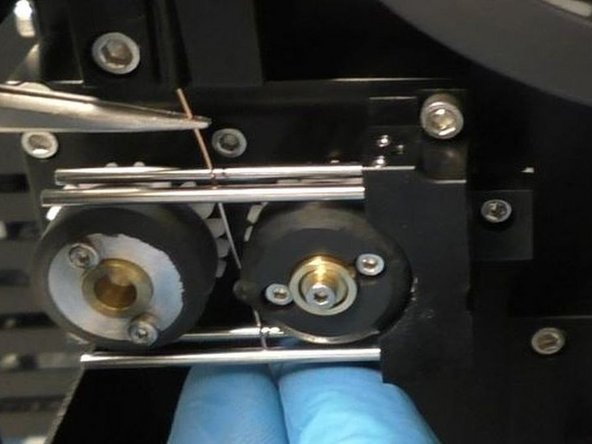crwdns2915892:0crwdne2915892:0
This description takes you through the steps of changing a spool and feeding a new thread into the wire bonder.
crwdns2936621:0crwdne2936621:0
-
-
Remove the seal from the wire spool. Take care not to cut the thread at the red marking!
-
-
-
Insert the spool in the assembly.
-
Make sure that the spool runs clockwise.
-
-
-
Place the thread between the guides of the infeeder.
-
Pull the engaging knob which is situated to the left of the infeeder rolls, to the left.
-
Now there is a gap between the infeeder rolls into which the wire can be inserted safely.
-
-
-
-
Cut the wire.
-
Place the wire behind the sensors (the black box in the foreground).
-
-
crwdns2935267:0crwdne2935267:0Tweezers$4.99
-
Use the tweezers to place the wire between the two metal guides of the outfeeder.
-
-
-
Use the tweezers to lead the wire into the tube from below.
-
-
-
Push the spring of the outfeeder and the "Feed and Capture" button simultaneously for automatic feeding.
-
Make sure that the rolls of the outfeeder are close together so that the wire is gripped firmly.
-
Before starting automatic feeding, turn off "Run or Service" and activate "Feed or Capture".
-
-
-
It is also possible to feed the wire manually into the outfeeder tube.
-
In order to do so, press the "Run and Service" button and turn the left-hand wheel clockwise. The wire is now fed ino the tube.
-
-
-
Check visually if the wire is fed into the bonding head.
-
To reassemble your device, follow these instructions in reverse order.