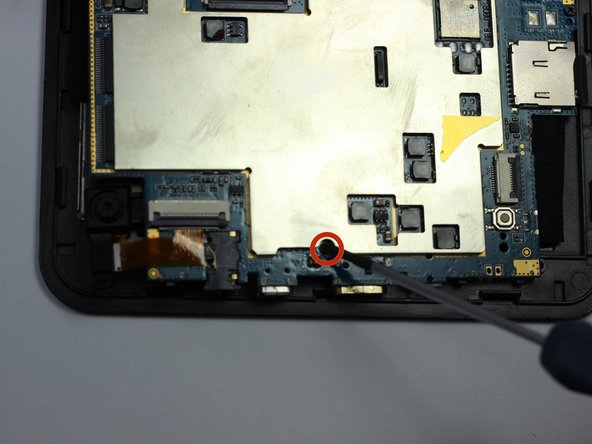crwdns2915892:0crwdne2915892:0
To complete this guide, you will need precision accuracy and some elbow grease.
-
-
Locate the four corners of the backplate.
-
-
-
Pry off the backplate by inserting a spudger or plastic opening tool into each corner and popping them open.
-
-
-
Un-stick the battery from the motherboard assembly with the plastic opening tool.
-
-
crwdns2935267:0crwdne2935267:0Tweezers$4.99
-
Desolder the battery wires from the motherboard.
-
-
-
-
Fully remove the battery from the device.
-
-
-
Locate each of the motherboard's 4 mm screws.
-
-
-
Remove each of the four 4 mm screws from the motherboard pictured to the left.
-
Use a Phillips #00 precision screwdriver.
-
-
-
Use the spudger to pry the instrument array from its plastic housing.
-
-
-
Slowly slide the spudger underneath the adhesive tape to un-sitck it.
-
Be careful not to harm the array of wires leading to this tape.
-
-
crwdns2935267:0crwdne2935267:0Tweezers$4.99
-
De-tatch the motherboard output wires from the screen using the tweezers.
-
-
crwdns2935267:0crwdne2935267:0Tweezers$4.99
-
Remove the charging pin holster.
-
Clamp on the end of the holster with the tweezers and twist until it becomes detached.
-
Repeat for the other side.
-
-
-
Clamp onto the charging pin and twist up until it pops out of place.
-
To reassemble your device, follow these instructions in reverse order. The charging pin holster needs to be soldered back into place.
crwdns2935221:0crwdne2935221:0
crwdns2935227:0crwdne2935227:0