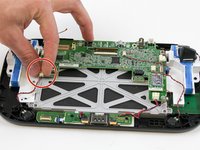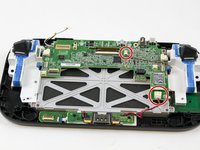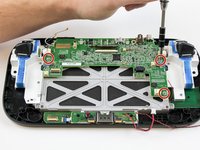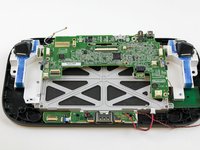crwdns2915892:0crwdne2915892:0
This guide will help you to replace your camera. For this replacement, you will need to use tweezers.
crwdns2942213:0crwdne2942213:0
-
-
Place Gamepad face down and remove the two 4.7 mm screws with a Phillips size #00 screwdriver.
-
-
-
With your finger, press down and pull back on the battery connector plug.
-
Remove the battery from the battery case.
-
-
-
Remove 10 9mm screws with Tri-Wing size Y1 screwdriver around the outer case.
-
Lift up on the back of case.
-
-
-
Unplug outer case rumble motor connector from the motherboard with your fingers.
-
-
-
With your fingers, unplug the left speaker cable from the motherboard.
-
-
crwdns2935267:0crwdne2935267:0Tweezers$4.99
-
Remove the right speaker cable that's connected to the motherboard with the tweezers.
-
-
-
crwdns2935267:0crwdne2935267:0Tweezers$4.99
-
Open the top and bottom clasp that connects the white flex cable to the motherboard with the tweezer.
-
Remove the white flex cable with the tweezers.
-
-
-
With your fingers, lift and remove Wi-Fi board.
-
-
-
Disconnect the black and white wires off of the back of the Wi-Fi module.
-
-
crwdns2935267:0crwdne2935267:0Tweezers$4.99
-
Disconnect the analog connector with tweezers.
-
-
-
Remove the blue connector using tweezers.
-
-
-
Carefully lift the black clasp. It is prone to breaking if only lifted from one point. Remove the brown ribbon by using the tweezers.
-
Unclasp and release the small digitizer ribbon cable to the left of the brown ribbon.
-
-
-
Remove the small orange ribbon with the tweezers.
-
-
-
Remove these two connectors to the motherboard with your fingers.
-
-
-
Remove the NFC communicator.
-
Remove the small connector plug-in on the back.
-
-
-
Remove the remaining three 5.1 mm screws using the Phillips size #0 screwdriver.
-
Lift and remove the mother board.
-
-
crwdns2935267:0crwdne2935267:0Tweezers$4.99
-
Flip motherboard over.
-
Remove the metal housing around the camera with tweezers.
-
-
-
Pull the camera out using the tweezers.
-
To reassemble your device, follow these instructions in reverse order.
To reassemble your device, follow these instructions in reverse order.