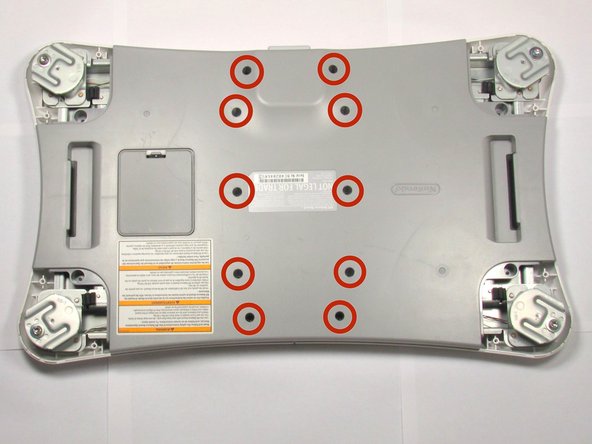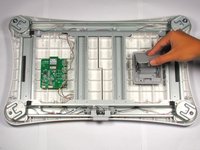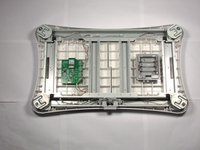crwdns2915892:0crwdne2915892:0
This guide will demonstrate how to replace the Battery Case inside the Wii Balance Board.
crwdns2942213:0crwdne2942213:0
-
-
Flip device upside-down so the plastic white board is facing the ground.
-
Locate the four feet in the corners of the Balance Board.
-
Unscrew the three 12.7 mm Phillips screws from each foot cover.
-
-
-
Remove the gray plastic ring from the actual foot by lifting it up.
-
-
-
Separate the loose foot from the device by lifting it up.
-
-
-
-
Repeat steps two and three on the remaining four feet.
-
-
-
Unscrew the ten 12.7 mm Phillips #1 screws.
-
-
-
Lift off the gray back cover.
-
-
-
Locate the gray battery compartment.
-
Push the tab on the bottom and lift up completely to remove the cover to the batteries.
-
-
-
Unscrew the two 6.35 mm Phillips #1 screws.
-
Slide the battery case out.
-
To reassemble your device, follow these instructions in reverse order.
crwdns2935221:0crwdne2935221:0
crwdns2935229:019crwdne2935229:0
crwdns2947412:014crwdne2947412:0
I unscrewed everything, but were do i find a replacement battery compartent?
Then what do you do after you remove the battery case?
Is there a way to open the top of the board by sliding or lifting the top? I bought a gently used wii fit. The lady who sold it to me very quickly opened the top of the board from the centre seam to show me the instruction manual and I think hook up cables. I cannot, for the life of me figure out how she did it! Any ideas or technical wizardry you can share?
Frustrated in Canada!
u rock - it totally worked
Why tell to remove all those parts and then there's no replacement battery board