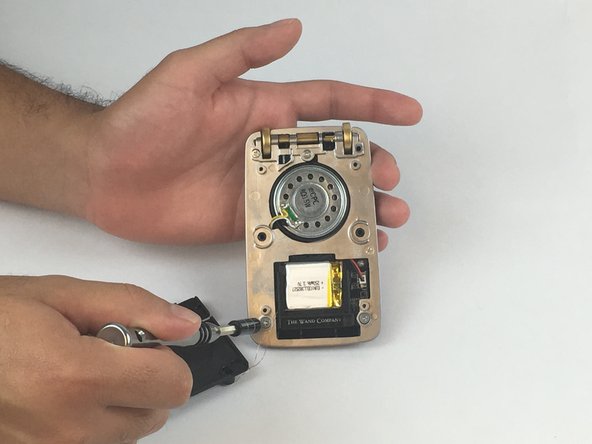crwdns2915892:0crwdne2915892:0
This detailed guide will cover the particulars on how to replace the middle Silver Plate in the event that it becomes damaged or bent.
crwdns2942213:0crwdne2942213:0
-
-
Power off the Star trek Bluetooth Communicator before disassembling.
-
-
-
Remove the four T6 Torx screws (1.70mm) located on the back of the device.
-
Remove the black plastic cover by gently pulling it.
-
-
-
Remove the protective foam located around the speaker and charging magnets.
-
-
-
-
Remove the two Phillips PH0 (0.9mm) screws located to the side of each magnet.
-
-
-
Remove the protective foam attached to the battery.
-
-
-
Remove the five Phillips PH0 (0.9mm) screws located at the top and bottom of the silver plate.
-
To reassemble your device, follow these instructions in reverse order.
To reassemble your device, follow these instructions in reverse order.
crwdns2935221:0crwdne2935221:0
crwdns2935229:02crwdne2935229:0
crwdns2947410:01crwdne2947410:0
Anyone have instructions/tear down on how to remove/reseat the Moiré disc? Mine is clicking when it hits one spot.