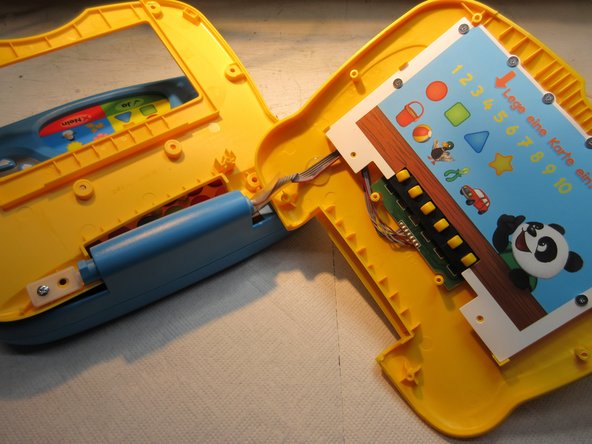crwdns2915892:0crwdne2915892:0
When Emil won't work well, deoxidize the springs.
Emil is a talking baby-laptop which works with cards, that have holes which trigger the programs.
When the spring sensors are oxidized, the cards can't work and the programs don't start.
So you must deoxidize the contacts at the springs.
crwdns2942213:0crwdne2942213:0
-
-
First you must detach thes round yellow plugs which cover the screws.
-
There are 6 short screws around the "display"
-
...and two longer screws under that "display"
-
-
-
-
Now just pull it to open.
-
Down there is a spring and a plastic part, look at the pictures
-
-
-
There you have these contact springs.
-
-
-
The springs are deoxidized with a electronics-cleaner-spray.
-
After reassembling, Emil nnow knows every card and can talk and sing.
-
Done. :)
-
To reassemble your device, follow these instructions in reverse order.
crwdns2935221:0crwdne2935221:0
crwdns2935227:0crwdne2935227:0