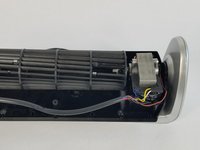crwdns2942213:0crwdne2942213:0
-
-
Start off by using a Philips #2 screwdriver to remove all 8 10mm exterior screws on the rear of the device.
-
-
-
After screws have been removed, open fan up. Inside remove the black and silver directional fins.
-
-
-
-
Remove the black 5mm screw inside of the fan blade cylinder.
-
-
-
Find and locate the 10 mm screws on both sides of the circuit board enclosure. Remove both screws.
-
-
-
Take out the fan cylinder and the circuit board enclosure.
-
-
-
Look inside the frontal shell of the fan and locate power button.
-
Remove by gently pulling button off notch and replace with new power button.
-
To reassemble your device, follow these instructions in reverse order.
To reassemble your device, follow these instructions in reverse order.
crwdns2935221:0crwdne2935221:0
crwdns2935229:02crwdne2935229:0