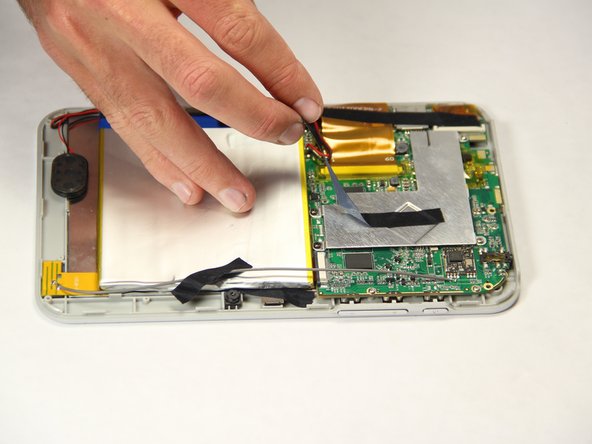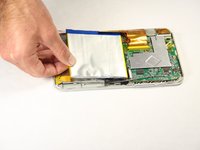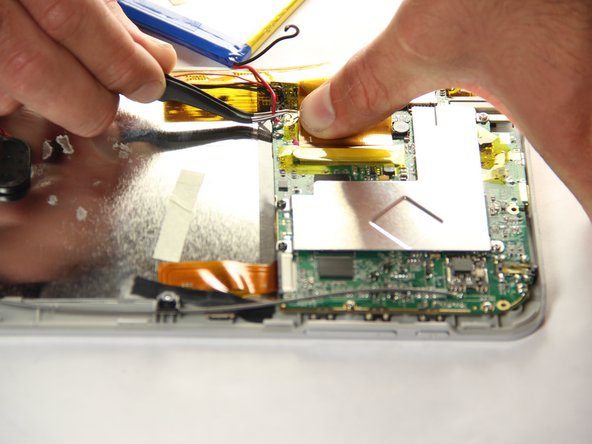crwdns2915892:0crwdne2915892:0
Follow these simple steps to remove the battery from your device!
crwdns2942213:0crwdne2942213:0
-
-
Remove the two 3mm Phillips #00 screws on the bottom of the tablet.
-
-
-
With the plastic opening tools, pry open the back cover.
-
-
-
-
Remove the back cover from the tablet.
-
-
-
Peel off the black pieces of tape from the internal components.
-
-
-
Carefully remove the battery from the tablet.
-
-
crwdns2935267:0crwdne2935267:0Tweezers$4.99
-
With the tweezers, firmly grab the wire at the base and pull to disconnect the battery from the motherboard.
-
To reassemble your device, follow these instructions in reverse order.
To reassemble your device, follow these instructions in reverse order.
crwdns2935221:0crwdne2935221:0
crwdns2935227:0crwdne2935227:0
crwdns2947410:01crwdne2947410:0
Great directions for replacing battery. However where do you get battery?