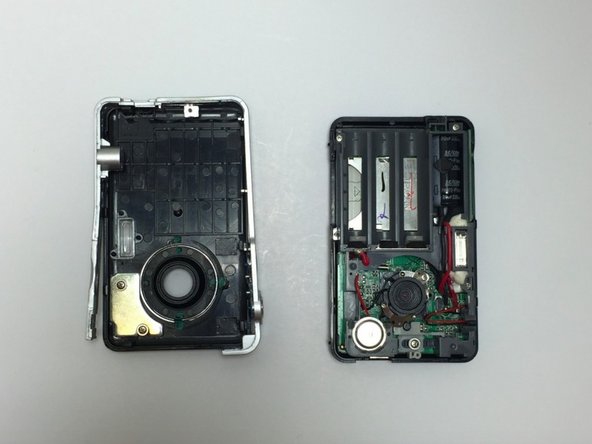crwdns2915892:0crwdne2915892:0
If the power button on your Vivitar Vivicam T027 digital camera breaks or gets jammed, you may need to replace it. This guide will show you how.
Note: This repair requires soldering. View the soldering guide for more information.
crwdns2942213:0crwdne2942213:0
-
-
Using a Phillips #00 screwdriver, remove four exposed 3mm screws.
-
You will find one screw on the top, one on the bottom, and one on each side of the camera.
-
-
-
Remove the sticker on the top of the camera.
-
Use the Phillips #00 screwdriver to remove the screw that was underneath the sticker.
-
-
-
-
Separate the front and the back of the camera completely to expose the motherboard.
-
-
crwdns2935267:0crwdne2935267:0Tweezers$4.99
-
Locate the power button on the top of the camera.
-
Using tweezers, gently remove the black plastic cover from the power button.
-
-
-
Using a soldering kit, de-solder the black and red wire from the silver power button.
-
Solder the new power button to the black and red wire.
-
To reassemble your device, follow these instructions in reverse order.