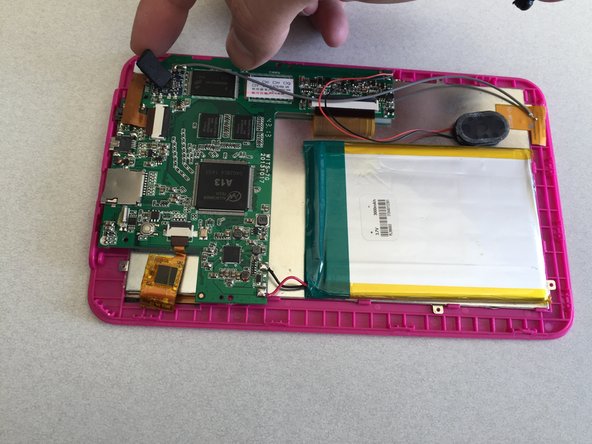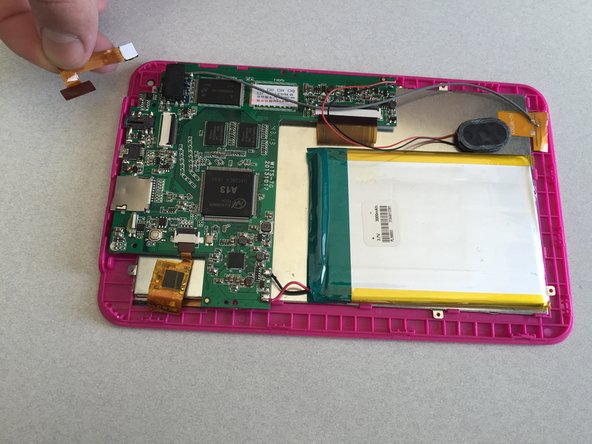crwdns2915892:0crwdne2915892:0
If your camera is not working, you may need to replace it completely. Following this guide will allow you to do so.
crwdns2942213:0crwdne2942213:0
-
-
Remove the two 8mm Phillips Head screws located at the bottom of your device.
-
-
-
Insert the spudger between the two pieces of the case around the media ports and pry them apart.
-
Finish unsnapping each plastic piece holding the device together along the bottom.
-
-
-
-
Move the spudger down the rest of the case, separating each side, and finally the top.
-
Pull the back off and place it to the side.
-
-
-
Remove the adhesive padding.
-
-
-
Unclip the connector that attaches the camera to the motherboard.
-
Gently pop the camera out of the connector and off the case.
-
To reassemble your device, follow these instructions in reverse order.
To reassemble your device, follow these instructions in reverse order.
crwdns2935221:0crwdne2935221:0
crwdns2935227:0crwdne2935227:0