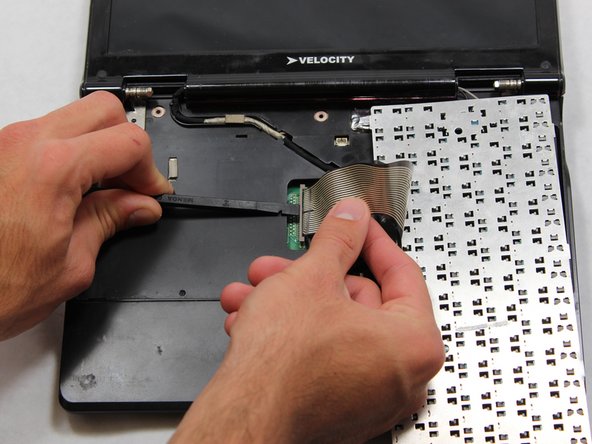crwdns2915892:0crwdne2915892:0
In this guide you will remove a total of three pieces to replace the keyboard. It will be a combination of prying and pulling to complete the task. During this process, it would be a good idea to have some electrical cleaner handy to clean the connections and the plastic pieces of all unwanted residue. This is an easy replacement and can be done within an hour. The only tools needed will be a spudger.
crwdns2942213:0crwdne2942213:0
-
-
Place the notebook on the table, with the battery facing away from you.
-
Slide the switch from "lock" to "unlock" with your right hand on the right side of the computer.
-
Maintain holding the right switch in the "unlock" position.
-
Use your left hand to slide the left switch from "lock" to "unlock".
-
-
-
Maintain both left and right switches in the "unlock" position.
-
Use your forefingers to push the battery out of the computer.
-
-
-
-
Place the laptop fully opened with the keyboard facing upwards.
-
Remove the hinge cover by wedging the spudger underneath at the bottom edge and gently prying upwards while sliding the spudger along the cover.
-
-
-
Carefully remove the keyboard by lifting the top of the keyboard closest to the screen.
-
Pull the keyboard away from the mousepad.
-
-
-
Wedge the spudger between the plastic clamp that holds the ribbon in place and carefully pry the connector off.
-
To reassemble your device, follow these instructions in reverse order.