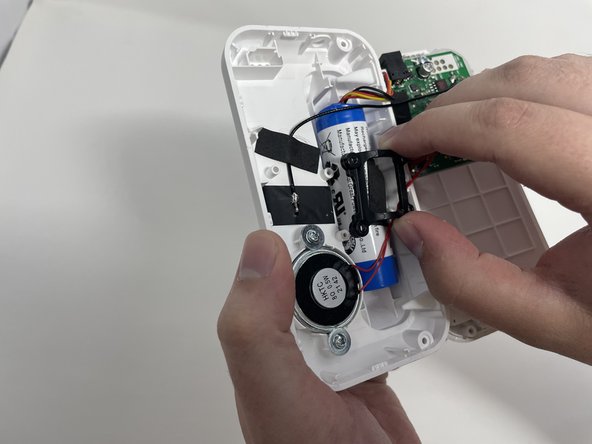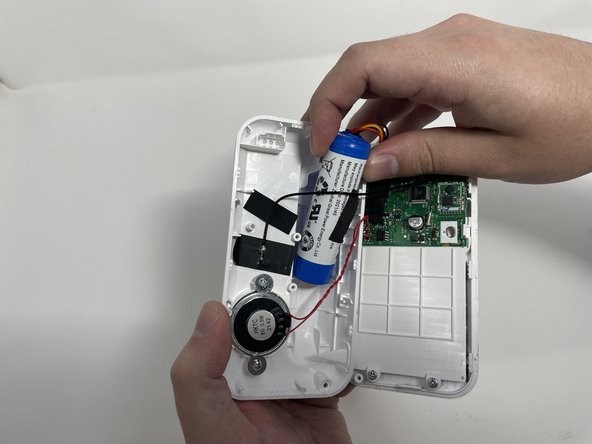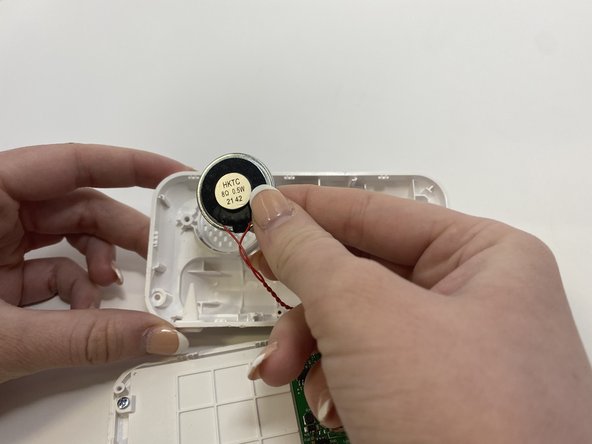crwdns2915892:0crwdne2915892:0
If the VTech VM3254 has no sound, confirm the volume is not turned down. If still no sound is coming out of the speaker it may need to be replaced. Here is how to remove the old speaker and replace it with a new one. The only tools you will need to include is a Phillips #00 screwdriver and a soldering iron. You will need to solder the new speaker cord onto the motherboard.
crwdns2942213:0crwdne2942213:0
-
-
Turn the monitor on its back, and remove the two 8 mm Phillips #0 case screws.
-
-
-
Use the iFixit Jimmy tool to begin removing the face of the monitor.
-
Once the screen has been separated, lift it from the case.
-
-
-
-
Remove the four 8 mm Phillips #00 screws from the bracket that secures the battery.
-
Remove the bracket.
-
-
-
Gently remove the battery from its location.
-
Carefully disconnect the bundled cable connector from the circuit board.
-
-
-
Remove the two 7 mm Phillips #00 screws from the speaker.
-
Carefully remove the speaker and its cords from the motherboard.
-
-
-
Desolder the wire connecting the speaker to the board.
-
To reassemble your device, follow these instructions in reverse order.