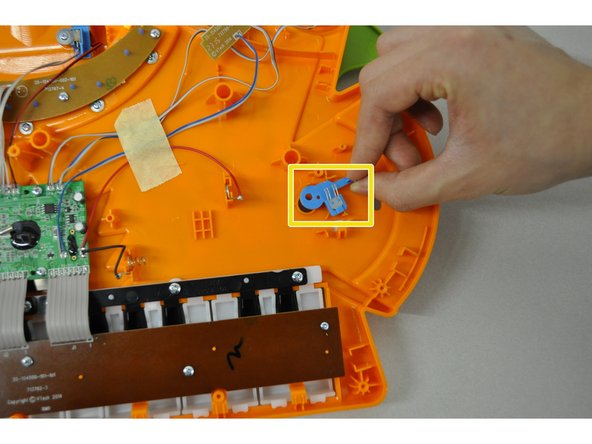crwdns2931315:0crwdnd2931315:0crwdne2931315:0
crwdns2942213:0crwdne2942213:0
-
crwdns2935201:0crwdne2935201:0 crwdns2935203:0crwdne2935203:0
-
Unscrew 11 PH2 screws (7 mm).
-
Remove black plastic backing.
-
-
-
crwdns2935201:0crwdne2935201:0 crwdns2935203:0crwdne2935203:0
-
Remove PH2 screw (5 mm) from yellow/gold colored circuit board and pull back to access the whammy component.
-
-
crwdns2935201:0crwdne2935201:0 crwdns2935203:0crwdne2935203:0
-
Remove 3 PH2 (5 mm) screws connected to the whammy bar component.
-
Remove blue piece from back of the device. This will free the whammy bar. Replace the whammy bar with new part.
-