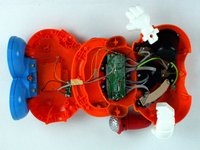crwdns2915892:0crwdne2915892:0
Are you unable to adjust the volume? This guide may help solve your problem.
crwdns2942213:0crwdne2942213:0
-
-
To remove the battery door, loosen the screw using a Flathead screwdriver.
-
-
-
Remove the battery door and take out the batteries.
-
-
-
Remove the six 9.5 mm Phillips #2 screws.
-
Remove the six 6.0 mm Phillips #2 screws.
-
-
-
-
Gently pull up on the rear panel.
-
Gently place the back panel underneath the top panel with the tops facing each other, as shown in the picture.
-
-
-
Using a Phillips PH1 screwdriver, remove the two 7.9 mm volume switch board screws.
-
-
-
Once the screws have been removed, carefully move the volume switch board.
-
To reassemble your device, follow these instructions in reverse order.