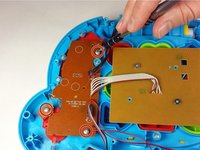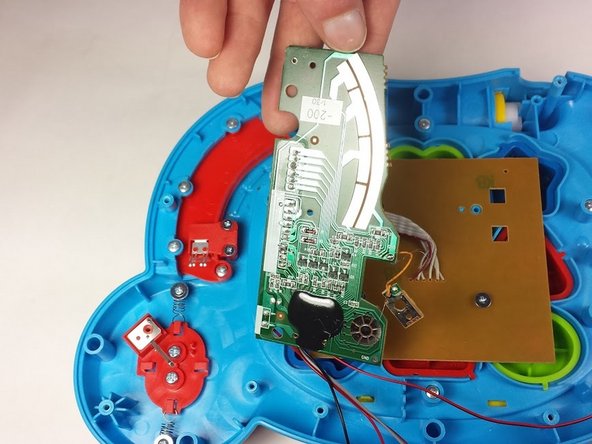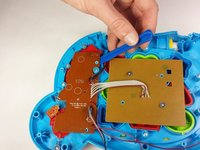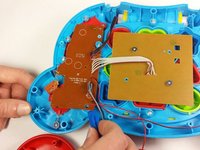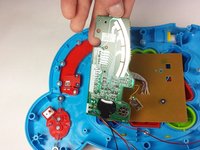crwdns2915892:0crwdne2915892:0
This guide will show you how replace a faulty mode switch if your device does not properly switch modes.
crwdns2942213:0crwdne2942213:0
-
-
To remove the battery door, loosen the screw shown using a Phillips #2 screwdriver.
-
-
-
Remove the battery door.
-
Take out the batteries.
-
-
-
Remove the rear panel screws using a Phillips #2 screwdriver.
-
Two 21.6mm (Long)
-
One 9.8mm (Short)
-
Five 13.8mm (Medium)
-
-
-
-
Gently pull up on the rear panel.
-
Rest the laptop open on the table.
-
-
-
Using a Phillips #0 screwdriver, remove the three 7.3mm screws.
-
-
-
Once the screws have been removed from the board, use a plastic opening tool to gently pry up the board and expose the mode switch assembly underneath.
-
-
-
Using a Phillips #0 screwdriver, remove the seven screws securing the mode switch assembly to the device.
-
Five 7.3mm
-
Two 6.0mm
-
-
-
Once the screws have been removed, the mode switch assembly can be removed easily.
-
You need this spring to find a matching replacement if it is in anyway damaged.
-
To reassemble your device, follow these instructions in reverse order.
To reassemble your device, follow these instructions in reverse order.